Downgrade a paid subscription
Last updated: April 3, 2024
Available with any of the following subscriptions, except where noted:
|
|
If you're a user on a paid subscription and are considering downgrading, you may lose access to some tools and features. In addition to losing access to any paid tools and features, keep in mind that content you created and data you have stored will also be impacted.
This article walks through how downgrading a subscription will impact the assets, features, and tools in your account. In each section, you'll find details for what would happen if you were to downgrade an account with a single subscription. If your account includes multiple subscriptions, you'll still have access to any features included with those other subscriptions. Learn more about the features included with each subscription in HubSpot's Product & Services catalog or reach out to your Customer Success Manager.
Marketing Hub
If you're downgrading your Marketing Hub account, review the full list of available features for your new subscription in the HubSpot Product & Services Catalog. Below, learn how downgrading your subscription will impact some of the tools and features in your account.
From Marketing Hub Enterprise to Professional
Below, learn about how downgrading your Marketing Hub Enterprise subscription will impact your account.
- Brand domains: the use of multiple brand domains is only available for Marketing Hub and CMS Hub Enterprise. Once your account is downgraded to Professional, only one brand domain will stay connected. All other brand domains will be removed after 90 days. Existing content will remain on the brand domains until removal but you cannot host new content. You'll receive a notification that lists the brand domains that will be removed.
- Primary domains: if a brand domain is used as a primary domain, you should consider changing your primary domains from the brand domain to the domain you'll be keeping after your downgrade.
- Secondary domains: if a brand domain is used as a secondary domain, you should consider moving the content to a primary domain, as per the instructions below.
Please note:
- You will need to delete any subdomains before you can delete a brand domain.
- If you want to swap the brand domain that is used as a primary domain, learn how to replace your brand domain. Content previously on the old brand domain will be accessible on the new primary domain.
- If you have content published on a primary domain and you delete that domain without first changing the brand domain, pages will be hosted on a HubSpot system subdomain. For example, if you had content hosted on www.mycompanywebsite.com and you disconnected that domain, content will then be hosted on [hubid].hs-sites.com.
- Contact limit: no contacts will automatically be deleted or removed. However, your contact limit may change. It is recommended to export some contacts and then delete them to stay below the limit.
- Custom objects: you can still view custom object records and custom object properties, but you can't create or edit existing custom objects. Custom object records can no longer be associated with other CRM records. While you still have access to the workflows tool, you can no longer create or use custom object workflows. Custom object records will also no longer sync with Salesforce.
- Lists: the amount of active lists and static lists you can create will decrease. You can still edit and view lists, but you can't create new lists until you delete enough lists to go under the limit for your specific subscription.
- Users and user management:
- Custom permission sets: you can no longer create new custom permission sets, and existing custom permission sets will be removed from the account. Any users with assigned permission sets will be unassigned from those roles, but will keep their permissions. Moving forward, you'll need to manually update a user's permissions to make changes.
- Single-sign on: users in the account will no longer be able to use HubSpot's single sign-on feature. They can continue to use two-factor authentication and their Google login to maintain sign-on security.
- Webhooks (Legacy Marketing Hub Enterprise): you will no longer be able to use webhooks. This feature is only available in the Operations Hub Professional tier.
From Marketing Hub Professional to Starter or HubSpot’s free tools
Below, learn about how downgrading your Marketing Hub Professional subscription will impact your account. If you downgrade from Enterprise, the previous section on the downgrade from Enterprise to Professional will also apply.
- Landing pages: free tools includes a limit of 20 landing pages. After your downgrade, your existing pages will remain live, but you’ll need to delete additional pages to get below the limit before you can edit or publish content.
- Website pages: free tools has a limit of 25 website pages. After your downgrade, your existing pages will remain live and you'll be able to edit content, but you’ll need to delete additional pages to publish content. HubSpot branding will appear on your pages.
- Blogs: free tools has a limit of 100 blog pages. After your downgrade, your existing pages will remain live, but you’ll need to delete additional pages to get below the limit before you can publish content. You can also use existing blog tags and authors but will not be able to create new tags or authors.
- Custom properties: you will only be able to create 10 custom properties.
- Custom reports: you will no longer have access to custom reporting.
- Lists: the amount of active lists and static lists you can create will decrease. You can still edit and view lists, but you can't create new lists until you delete enough lists to go under the limit for your specific subscription.
- Primary domains: accounts with HubSpot’s free tools come with a HubSpot branded domain, which will appear as yourcompanyname.hubspotpagebuilder.com. This free domain is based on the company name associated with your account and can't be customized. You can publish any unpublished landing pages to the HubSpot branded domain. You can also create new pages on the domain, with a limit of landing pages per account.
- Salesforce integration: you'll no longer be able to sync your HubSpot account with Salesforce.
- Teams: you'll no longer be able to create new teams or edit existing teams. Users will also be removed from existing teams.
- Content on secondary domains: if you're downgrading from Marketing Hub Professional to Starter and don't have a CMS Hub subscription, your secondary domains will be converted to redirect domains. If you have content hosted on your secondary domains, consider updating the URL of your pages and the root URL of your blog to a primary domain.
Please note: for multi-language content, only the page in the primary language will appear when searching by domain in the dropdown menu. If you believe you have language variations of a primary page hosted on a secondary domain, you'll need to manually check the primary page.
It is recommended to export your page content from HubSpot before your downgrade to ensure none of your content is lost. You can also update the domains for your website and landing pages and blog.
After moving your content, it's recommended to disconnect your secondary domains and reconnect them as redirect domains. This will ensure that visitors are redirected to your content and that any file manager assets using this domain will continue to work.
- CTA data: all CTAs created in HubSpot will not continue to work once your Marketing Hub subscription is downgraded to free tools. It is recommended to remove any CTAs from all external pages you own and export your CTA data, before downgrading.
- Social data: data relating to your social posts that you published through HubSpot will be lost. It is recommended to export your social post data before downgrading. Any shortened links in your existing social posts will continue to work without disruption.
- URL redirects: URL redirects will be lost. Because accounts with Marketing Hub Starter subscriptions don't have access to URL redirects, it is recommended to export your URL redirects before downgrading.
- Workflows:
- If you have another Professional or Enterprise subscription, you'll still have access to workflows if it is included in that subscription but will lose access to certain workflow actions. These workflow actions won't be deleted but an alert will show in the workflow. When executing the action, it will fail and move on to the next action. You won't be able to edit the content of the action, but can delete it from the workflow.
- If you don't have another Professional or Enterprise subscription, your workflows will be turned off and you'll no longer be able to access them. Workflows will be deleted 90 days after your account is downgraded.
- Simple Automation:
- If you're downgrading from Marketing Hub Professional to Starter, you can add up to 10 actions in a simple workflow and create one simple workflow per trigger on each form or marketing email. Any workflows that exceed these limits will be automatically turned off.
- If you're downgrading from Marketing Hub Professional to HubSpot’s free tools, you can create one simple workflow containing one Send email action in the forms tool. Any workflows that exceed this limit will be turned off and you'll no longer be able to access them. Workflows will be deleted 90 days after your account is downgraded.
- If you're downgrading from Marketing Hub Professional to HubSpot’s free tools, simple workflows created in the marketing emails tool will be turned off and you'll no longer be able to access them. Workflows will be deleted 90 days after your account is downgraded.
- Additional activities relating to Enterprise and Professional features: any activities relating to Marketing Hub Professional or Enterprise features will be removed, along with the filters in a contact record in the dropdown menu:
-
- Call-to-action data
-
- X events
- List memberships
- Salesforce syncs
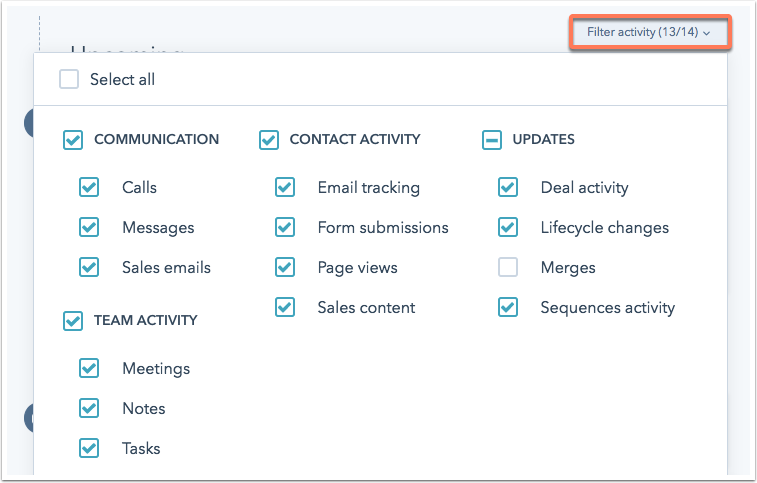
Please note: for free accounts, the Analytics events timeline filter will show cookie policy banner interactions. If you have an Enterprise account, custom event completions are also included in the Analytics events timeline filter. If you downgrade from your Enterprise account, custom event completions will no longer appear on the timeline.
Sales Hub
If you're downgrading your Sales Hub account, review the full list of available features for your new subscription in the HubSpot Product & Services Catalog. Below, learn how downgrading your subscription will impact some of the tools and features in your account.
From Sales Hub Enterprise to Professional
Below, learn about how downgrading your Sales Hub Enterprise subscription will impact your account.- Conversation intelligence: calls moving forward will not be transcribed, but you can still review existing call recordings and transcripts. Existing comments will remain on existing call recordings, but you'll no longer be able to view speaker tracks or search call transcripts.
- Custom objects: you can still view custom object records and custom object properties, but you can't create or edit existing custom objects. Custom object records can no longer be associated with other CRM records. While you still have access to the workflows tool, you can no longer create or use custom object workflows. Custom object records will also no longer sync with Salesforce.
- Custom reports: the amount of custom reports you can create will decrease. You can't create new custom reports until you delete enough custom reports to fit under the limit of you subscription or purchase the Reporting Limit Increase Add-On.
- Deal pipelines: your pipeline limit will change to the Sales Hub Professional limit. You’ll still have access to edit existing pipelines, but you won’t be able to create new pipelines until you are under your new limit.
- Lists: the amount of active lists and static lists you can create will decrease. You can still edit and view lists, but you can't create new lists until you delete enough lists to go under the limit for your specific subscription.
- Playbooks: you can no longer create new playbooks if you have over five. Existing playbooks will no longer be accessible from CRM records, but any logged playbook activities will remain on the record timeline.
- Recurring revenue tracking: you can no longer create new revenue analytics reports, and you can no longer view existing reports.
- Users and user management:
-
- Custom permission sets: you can no longer create new custom permission sets, and existing custom permission sets will be removed from the account. Any users with assigned permission sets will be unassigned from those roles, but will keep their permissions. Moving forward, you'll need to manually update a user's permissions to make changes.
-
- Single-sign on: users in the account will no longer be able to use HubSpot's single sign-on feature. They can continue to use two-factor authentication and their Google login to maintain sign-on security.
- Workflows: you'll still have access to the workflows tool.
From Sales Hub Professional to Starter
Below, learn about how downgrading your Sales Hub Professional subscription will impact your account. If you downgrade from Enterprise, the previous section on the downgrade from Enterprise to Professional will also apply.
- ABM tools and automation: you'll no longer be able to use account-based marketing tools and automation such as company scoring, properties, templates, and out-of-the-box reports.
- Association labels: you'll no longer be able to create or use custom association labels for different pairs of standard CRM objects (i.e. contacts, companies, deals, and tickets) to specify the relationship between those objects.
- Automatic lead rotation: you'll no longer be able to create custom rules to automatically assign CRM records to your sales team.
- Calculated properties: you'll no longer be able to create or edit calculation properties. You can still view existing calculation properties, and records will maintain the values on their calculation properties.
- Call transcription and coaching: you'll no longer able to use automatic recording and transcription to help you coach your team and gain visibility into your customer conversations.
- Coaching playlists: you'll no longer be able to use or save call recordings into coaching playlists.
- Custom reports: you will no longer have access to custom reporting.
- Custom quote templates: you'll no longer be able to create customize quote templates.
- Custom views in shared inbox: you'll no longer be able to create custom views in the shared inbox based on various ticket and conversation properties.
- Deal pipelines: your pipeline limit will change to the Sales Hub Starter limit. You’ll still have access to edit existing pipelines, but you won’t be able to create new pipelines until you are under your new limit.
- Duplicate management: you'll no longer be able to use artificial intelligence to identify and merge duplicate records.
- Forecasting: you'll no longer be able to create or use detailed and customized forecasts based on data from your contacts database.
- Lists: the amount of active lists and static lists you can create will decrease. You can still edit and view lists, but you can't create new lists until you delete enough lists to go under the limit for your specific subscription.
- Meetings (Handoff and Round-Robin): you'll no longer be able to let reps to book meetings on behalf of other users, or use round-robin rotation.
- Playbooks: you'll no longer be able to create or use playbooks for your customer service team to follow.
- Prospecting workspace: you'll no longer be able to manage your leads and upcoming prospecting activities.
- Reports: you can no longer create new custom reports or view existing custom reports. Reports saved from HubSpot's analytics tools, such as the sales analytics tool, will also be removed from the account. You'll still have access to HubSpot's report library and the forms analytics tool. It's recommended to export your reports before downgrading.
- Rep productivity performance: you'll no longer be able to see how productive your reps are using the templates, sequences, and calling tools.
- Salesforce integration: you'll no longer be able to sync your HubSpot account with Salesforce. If you have a HubSpot Professional or Enterprise subscription for a different Hub, and multiple Salesforce pipelines, they will become read-only but continue to sync opportunities from Salesforce to HubSpot.
- Sales Analytics: you'll no longer be able to use customizable reports to see the overall health of your sales pipeline.
- Scheduling pages: if you do not have a paid seat, you can only access one scheduling page. Any extra scheduling pages will be deleted after 7 days.
- Sequences: you'll no longer be able to use sequences to create flows such as timed personalized emails, A/B test different messaging, and reminders.
- Standard contact scoring: you'll no longer be able to use standard contact scoring to create rules-based scoring criteria.
- Target accounts home: you'll no longer be able to use this dashboard to create and manage an accounts-based growth strategy
- Teams: you'll no longer be able to create new teams or edit existing teams. Users will also be removed from existing teams.
- Video: you'll also no longer be able to create one-to-one videos for sales emails and conversations.
- Workflows:
- If you have another Professional or Enterprise subscription, you'll still have access to workflows if it is included in that subscription but will lose access to certain workflow types and workflow actions. Workflow actions won't be deleted but an alert will show in the workflow. When executing the action, it will fail and move on to the next action. You won't be able to edit the content of the action, but can delete it from the workflow.
-
- If you don't have another Professional or Enterprise subscription, your workflows will be turned off and you'll no longer be able to access them. Workflows will be deleted 90 days after your account is downgraded.
CMS Hub
If you're downgrading your CMS Hub account, review the full list of available features for your new subscription in the HubSpot Product & Services Catalog. Below, learn how downgrading your subscription will impact some of the tools and features in your account.
From CMS Hub Enterprise to Professional
- Activity logging: you’ll no longer be able to review changes to HubSpot content. You will still be able to review content revisions.
- Adaptive tests: adaptive tests you’re running will stop when you downgrade from Enterprise to Professional. Any variations will be discontinued. The original page will be live.
- Code alerts: you’ll no longer receive alerts for performance errors on CMS-hosted pages.
- Limiting access: you’ll no longer be able to limit access to your HubSpot content like site pages, landing pages, blog content, forms, reports and dashboards, and CTAs. Content will become available to all users.
- Custom objects: you will still be able to view custom object records and custom object properties, but will no longer be able to create or edit existing custom objects. Custom object records can no longer be associated with other CRM records. Custom object records will also no longer sync with Salesforce.
- Custom reports: the amount of custom reports you can create will decrease. You can't create new custom reports until you delete enough custom reports to fit under the limit of you subscription or purchase the Reporting Limit Increase Add-On.
- Field-level permissions: you’ll no longer be able to disable editing of properties for specific users. Existing field-level permissions will no longer be applied.
- Organizing teams: you’ll no longer be able to put teams underneath each other.
- Lists: the amount of active lists and static lists you can create will decrease. You can still edit and view lists, but you can't create new lists until you delete enough lists to go under the limit for your specific subscription.
- Serverless functions: you’ll no longer be able to use serverless functions.
- Memberships: you’ll no longer be able to create memberships. Existing content will no longer be live and will be unpublished after 90 days.
- Multisites: you’ll lose access to additional brand domains. The primary brand domain connected first will remain connected. Any secondary brand domains beyond the limit will be unpublished but remain on your account.
- Reverse proxy support: you’ll no longer have access to reverse proxy configuration or support.
- Single sign-on: you’ll no longer have access to turn on single sign-on.
- Site performance monitoring: you’ll no longer have access to site performance monitoring.
- Users and user management:
- Custom permission sets: you can no longer create new custom permission sets, and existing custom permission sets will be removed from the account. Any users with assigned permission sets will be unassigned from those roles, but will keep their permissions. Moving forward, you'll need to manually update a user's permissions to make changes.
-
- Single-sign on: users in the account will no longer be able to use HubSpot's single sign-on feature. They can continue to use two-factor authentication and their Google login to maintain sign-on security.
From CMS Hub Professional to Starter
Below, learn about how downgrading your CMS Hub Professional subscription will impact your account. If you downgrade from Enterprise, the previous section on the downgrade from Enterprise to Professional will also apply.
-
Blogs: CMS Hub Starter has a limit of one blog. After your downgrade, your existing posts will remain live, but you’ll need to delete any additional blogs before you can edit or publish content. It is recommended to export your blog content from HubSpot before your downgrade to ensure none of your content is lost.
- Custom reports: you will no longer have access to custom reporting.
- Landing pages: CMS Hub Starter has a limit of 20 landing pages. After your downgrade, your existing pages will remain live, but you’ll need to delete additional pages to get below the limit before you can edit or publish content. It is recommended to export your page content from HubSpot before downgrading to ensure none of your content is lost.
- Lists: the amount of active lists and static lists you can create will decrease. You can still edit and view lists, but you can't create new lists until you delete enough lists to go under the limit for your specific subscription.
-
Website pages: CMS Hub Starter has a limit of 50 website pages. After your downgrade, your existing pages will remain live, but you’ll need to delete additional pages to edit or publish content. It is recommended to export your page content from HubSpot before your downgrade to ensure none of your content is lost.
Please note: standalone form, error, subscription, and password prompt pages do not count against website page limits.
-
A/B testing and smart content: A/B testing and smart content are CMS Hub Enterprise and Professional features. The original page will continue to appear, but any variations will stop appearing.
-
CTA and video modules: after your downgrade, your existing CTA and video modules will continue to display, but you’ll need to remove the modules from your pages to edit or publish them.
-
Domains: the use of multiple domains is only available for CMS Hub Professional and Enterprise. Ninety days after your account is downgraded to Starter, only the most recently connected domain will stay connected. All other brand domains will be disconnected. You'll receive a notification that lists the domain that will stay connected. It is recommended to move content to one domain or export your content to ensure none of your content is lost.
Please note:
- You will need to delete any subdomains before you can delete a brand domain.
- If you want to swap the brand domain that is used as a primary domain, learn how to replace your brand domain. Content previously on the old brand domain will be accessible on the new primary domain.
- If you have content published on a primary domain and you delete that domain without first changing the brand domain, pages will be hosted on a HubSpot system subdomain. For example, if you had content hosted on www.mycompanywebsite.com and you disconnected that domain, content will then be hosted on [hubid].hs-sites.com.
-
Dynamic, private, A/B test, and password protected pages: dynamic, private, A/B test, and password protected pages will be unpublished 90 days after your account is downgraded to Starter.
- Dynamic content with HubDB: you'll no longer have access to edit or create HubDB tables. After your downgrade, pages with HubDB tables will be unpublished after 90 days. If you want to keep your page live or publish it again after 90 days, you'll need to disconnect the data source from your page. You can do this by navigating to the Settings tab in the content editor. Then, click Advanced Options to expand additional settings. In the Dynamic Pages section, click the Data source dropdown menu and deselect HubDB as the data source.
- Teams: you'll no longer be able to create new teams or edit existing teams. Users will also be removed from existing teams.
From CMS Hub Starter to HubSpot's free tools
Below, learn about how downgrading your CMS Hub Starter subscription will impact your account. If you downgrade from Professional or Enterprise, the previous sections on the downgrade from Enterprise to Professional or Professional to Starter will also apply.
- Landing pages: free tools has a limit of 20 landing pages. After your downgrade, your existing pages will remain live, but you’ll need to delete additional pages to get below the limit before you can edit or publish content. You will no longer have access to your [hubid].hs-sites.com domain. After your downgrade, existing content will remain on your [hubid].hs-sites.com domain for 90 days. Then, all static content will be moved to a [companyname].hubspotpagebuilder.com domain. Dynamic content will be deleted.
- Lists: the amount of active lists and static lists you can create will decrease. You can still edit and view lists, but you can't create new lists until you delete enough lists to go under the limit for your specific subscription.
- Website pages: free tools has a limit of 25 website pages. After your downgrade, your existing pages will remain live, but you’ll need to delete additional pages to get below the limit of 25 before you can edit or publish content. HubSpot branding will appear on your pages. You will no longer have access to your [hubid].hs-sites.com domain. After your downgrade, existing content will remain on your [hubid].hs-sites.com domain for 90 days. Then, all static content will be moved to a [companyname].hubspotpagebuilder.com domain. Dynamic content will be deleted.
- Blogs: free tools has a limit of 100 blog pages. After your downgrade, your existing pages will remain live, but you’ll need to delete additional pages to get below the limit before you can publish content. HubSpot branding will be added to your blog posts. If you have more than 20 blog authors or more than 50 blog tags, you will not be able to create new ones. You will no longer have access to your [hubid].hs-sites.com domain. After your downgrade, existing content will remain on your [hubid].hs-sites.com domain for 90 days. Then, all static content will be moved to a [companyname].hubspotpagebuilder.com domain. Dynamic content will be deleted.
- Custom CDN configuration: you’ll lose access to custom CDN configuration. Security-related headers will no longer be added to the HTTP response.
- Custom domain: if you already have one, you'll retain your custom domain for landing pages, website pages, and blogs. However, you will not retain them for knowledge bases or emails.
- Custom properties: you will only be able to create 10 custom properties.
Service Hub
If you're downgrading your Service Hub account, review the full list of available features for your new subscription in the HubSpot Product & Services Catalog. Below, learn how downgrading your subscription will impact some of the tools and features in your account.
From Service Hub Enterprise to Professional
- Conversation intelligence: calls moving forward will not be transcribed, but you can still review existing call recordings and transcripts. Existing comments will remain on existing call recordings, but you'll no longer be able to view speaker tracks or search call transcripts.
- Custom objects: you can still view custom object records and custom object properties, but you can't create or edit existing custom objects. Custom object records can no longer be associated with other CRM records. While you still have access to the workflows tool, you can no longer create or use custom object workflows. Custom object records will also no longer sync with Salesforce.
- Custom reports: the amount of custom reports you can create will decrease. You can't create new custom reports until you delete enough custom reports to fit under the limit of you subscription or purchase the Reporting Limit Increase Add-On.
- Lists: the amount of active lists and static lists you can create will decrease. You can still edit and view lists, but you can't create new lists until you delete enough lists to go under the limit for your specific subscription.
- Playbooks: you can no longer create new playbooks. Existing playbooks will no longer be accessible from CRM records, but any logged playbook activities will remain on the record timeline.
- Recurring revenue tracking: you can no longer create new revenue analytics reports, and you can no longer view existing reports.
- Users and user management:
- Custom permission sets: you can no longer create new custom permission sets, and existing custom permission sets will be removed from the account. Any users with assigned permission sets will be unassigned from those roles, but will keep their permissions. Moving forward, you'll need to manually update a user's permissions to make changes.
-
Single-sign on: users in the account will no longer be able to use HubSpot's single sign-on feature. They can continue to use two-factor authentication and their Google login to maintain sign-on security.
From Service Hub Professional to Starter
- Custom reports: you will no longer have access to custom reporting.
- Knowledge base articles: all Knowledge Base articles will unpublish. They will remain unpublished in your account unless you upgrade to a higher subscription.
- Lists: the amount of active lists and static lists you can create will decrease. You can still edit and view lists, but you can't create new lists until you delete enough lists to go under the limit for your specific subscription.
- Live chat: live chats will no longer be able to identify logged-in contacts. Any personalization used in live chats will no longer populate with user information, so it's recommended to adjust any chat snippets that use personalization.
- Products: you can still view your products library, but you can't create new products or associate them with deals and quotes. Existing deals and quotes will continue to display line items created from products before you downgraded.
- Reports: you can no longer create new custom reports or view existing custom reports. Reports saved from HubSpot's analytics tools, such as traffic analytics, will also be removed from the account. You'll still have access to HubSpot's report library and the forms analytics tool. It's recommended to export your reports before downgrading.
- Salesforce integration: you'll no longer be able to sync your HubSpot account with Salesforce.
- Sequences: you can no longer create new sequences, and any contacts that are active in a sequence will be unenrolled.
- Surveys: you can no longer create surveys and any active surveys will no longer be accessible.
- Teams: you'll no longer be able to create new teams or edit existing teams. Users will also be removed from existing teams.
- Video: you'll no longer be able to host and manage video files using HubSpot video. You'll also no longer be able to create one-to-one videos for sales emails and conversations.
- If you have another Professional or Enterprise subscription, you'll still have access to workflows if it is included in that subscription but will lose access to certain workflow types and workflow actions. Workflow actions won't be deleted but an alert will show in the workflow. When executing the action, it will fail and move on to the next action. You won't be able to edit the content of the action, but can delete it from the workflow.
- If you don't have another Professional or Enterprise subscription, your workflows will be turned off and you'll no longer be able to access them. Workflows will be deleted 90 days after your account is downgraded.
Operations Hub
If you're downgrading your Operations Hub account, review the full list of available features for your new subscription in the HubSpot Product & Services Catalog. Below, learn how downgrading your subscription will impact some of the tools and features in your account.
From Operations Hub Professional to Starter
- Custom reports: you will no longer have access to custom reporting.
- Data sync: you'll no longer be able to use custom field mappings in your data sync integrations. Your syncs will be turned off and you'll need to reset and review your default mappings, then turn the syncs back on.
- Lists: the amount of active lists and static lists you can create will decrease. You can still edit and view lists, but you can't create new lists until you delete enough lists to go under the limit for your specific subscription.
- Teams: you'll no longer be able to create new teams or edit existing teams. Users will also be removed from existing teams.
- Workflows:
- If you have another Professional or Enterprise subscription, you'll still have access to workflows if it is included in that subscription, but with limitations. However, you'll no longer be able to use the Format data action or create workflow webhooks. Existing workflows with that action will remain active, but any Format data actions will be skipped and not execute.
- If you don't have another Professional or Enterprise subscription, your workflows will be turned off and you'll no longer be able to access them. Workflows will be deleted 90 days after your account is downgraded.
Downgrading to HubSpot’s free tools
If you are downgrading from a paid subscription to HubSpot’s free tools, learn more about the features included with HubSpot’s free tools in HubSpot’s Product and Services catalog. Before downgrading, it is recommended to export your content and data to ensure none of your content is lost.
