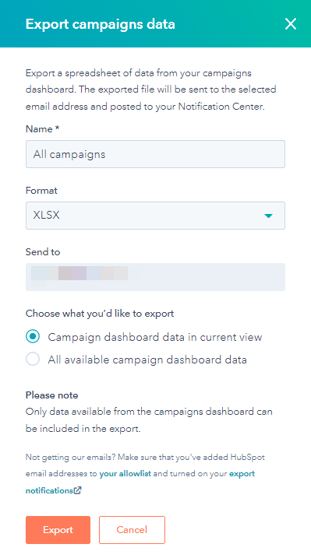Manage campaigns
Last updated: January 16, 2024
Available with any of the following subscriptions, except where noted:
|
|
| Legacy Marketing Hub Basic |
After you've created your campaign in HubSpot, you can export your campaign details, view and filter your campaigns, clone a campaign and its assets, or delete a campaign altogether.
You can also learn more about managing individual campaign assets and managing your campaign's budget and spending with itemized lists and amount totals.
Edit campaign details
After creating a campaign, can still edit the details of the campaign. If you're updating the campaign name, do note the following:
- HubSpot will create and add a new utm_campaign value for all future tracking URLs associated with your campaign.
- The old utm_campaign value will still be connected to your campaign to ensure the continuity of your historical data.
You can edit the details for an individual campaign or edit details for multiple campaigns from the campaigns table. The properties that can be edited from the table view will be determined by the campaign view used. To edit an existing campaign's details:
- In your HubSpot account, navigate to Marketing > Campaigns.
- To edit an individual campaign:
- In the table, hover over the campaign and click Actions, then select Edit campaign.
- In the right panel, you can edit your campaign details.
- After updating the campaign's details, at the bottom of the panel, click Save.
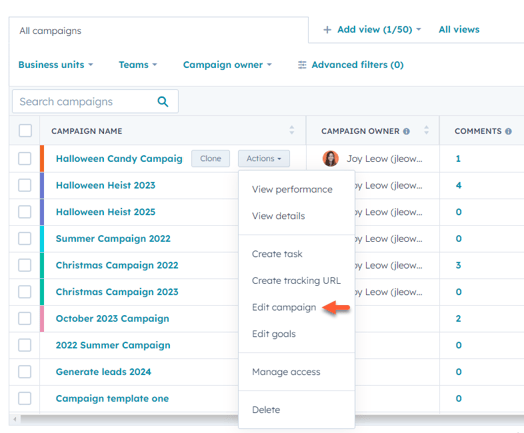
- To edit campaign details while in table view:
- In the campaigns table, click the property for the campaign that you'd like to edit. Then, select or enter a property value.
-
- To edit another property, click another campaign property in the table.
- After making your edits, in the bottom left, click Save.
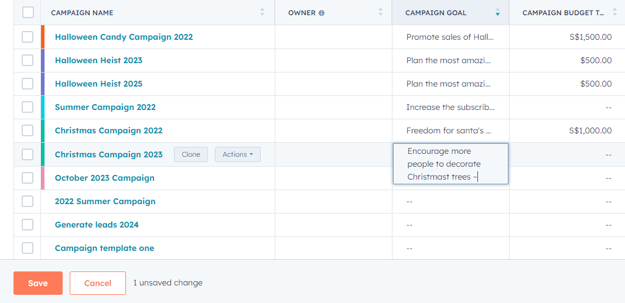
Segment campaigns
To segment your campaigns, you can apply filters based on campaign details to your campaigns table. This set of filters can be saved as a view that you can access whenever you want an overview of the campaigns that meet that criteria. Learn more about creating, customizing, and managing saved views.
- In your HubSpot account, navigate to Marketing > Campaigns.
- In the Manage tab, at the top of the table, click Add view.
- Select Create new view from the dropdown menu.
- In the dialog box, enter a name for your view and select which users can access the saved view.
- Click Save. Your new view will appear as another tab at the top of the table.
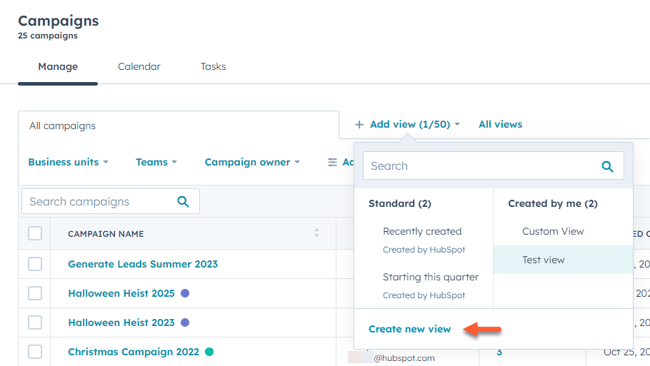
- Select and apply your filters:
- Business units: if you've purchased the Business Units add-on, you can filter by the business unit the campaign is associated with.
- Teams: filter by teams with access to the campaign.
- Created by: filter by the specific user who created the campaign.
- Owned by: filter by the assigned campaign owner.
- Advanced filters: filter by advanced campaign details (e.g., number of [asset type], budget, start and end dates, goals). Learn more about filtering your records in HubSpot.
- In the right panel, click Add filter.
- To add more filter criteria, click AND or OR. Learn more about using AND and OR logic in HubSpot.
- To clone a filter group, click Clone.
- To delete a filter group, click Delete.
-
-
- To remove existing filter criteria, hover over the criteria and click the deletedelete icon.
- To remove existing filter criteria, hover over the criteria and click the deletedelete icon.
-
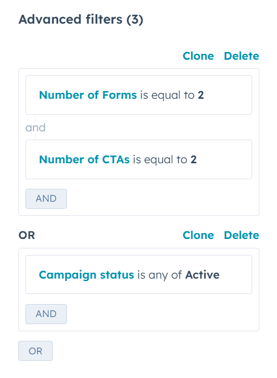
- After making any changes to the filters applied, click Save view in the top right, then click Save.
- To manage your views, in the top right, click All views.
- Hover over a view and click the Actions dropdown menu to:
- Delete: permanently delete a view.
- Clone: clone a copy of the view.
- Export: export data from the view in csv, xls, or xlsx format. You can choose to export only properties displayed in the view or all properties on records.
- Manage sharing: select which users and teams have access to this view. This can be set to Private, Team, or Everyone.
- Rename: rename the view.
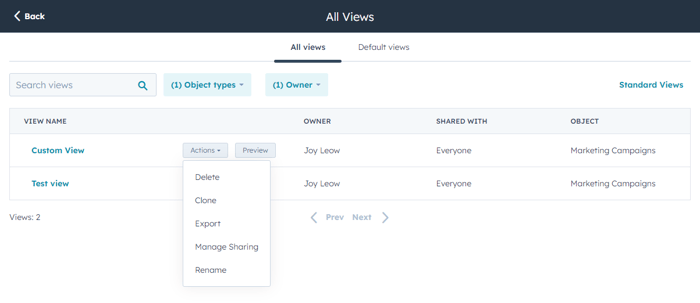
Clone a campaign
You can clone an existing HubSpot campaign, including its associated assets.
- In your HubSpot account, navigate to Marketing > Campaigns.
- Hover over a campaign, then click Clone.
- In the right panel, enter any new details for the cloned campaign, then click Save.
The following campaign assets will be cloned with the naming convention Asset name (Campaign name):
- Blog posts
- Calls-to-action (CTAs)
- Emails
- Forms
- Landing pages
- Website pages
- Other sources
- Workflows
Social posts and tracking URLs will remain in the original campaign and will not be cloned.
Please note: there is a limit of 255 characters for cloned campaign asset or content names. Asset or content names that exceed the character limit will be truncated.
Delete a campaign
Deleting a HubSpot campaign will not delete its associated assets and content. It is not possible to restore a deleted campaign.
- In your HubSpot account, navigate to Marketing > Campaigns.
- Hover over a campaign, then click the Actions, then select Delete.
- In the dialog box, click Delete to confirm.

Export campaign details
After creating your campaign, if you are a super admin or have export permissions, you can export your HubSpot campaign details to share information with external stakeholders. You can export this data in a csv, xls, or xlsx file from your campaigns dashboard.
- In your HubSpot account, navigate to Marketing > Campaigns.
- In the top right, click Actions, then select Export campaigns.
- Select the campaign view that you would like to export.
- Configure your export file:
- Name: enter a name for your export.
- Format: select a format for your export, you can export your campaign details in a csv, xls, or xlsx file.
- Send to: this will be set to your HubSpot user email by default.
- Choose what you'd like to export: for the selected view, choose whether you would like to export the data displayed in the table or all available dashboard data.
- Campaign dashboard data in current view: export data based on the campaign details displayed for campaigns in the current view. The campaign details in the export will correspond to the column headers in the campaigns table.
- All available dashboard data: export all data for campaigns in the current view. This includes campaign details not displayed in the campaigns table.
- Click Export to receive an email with a download link to the export file. This download link will be valid for 90 days. You can also review and access the campaign export from your Import and Export settings.