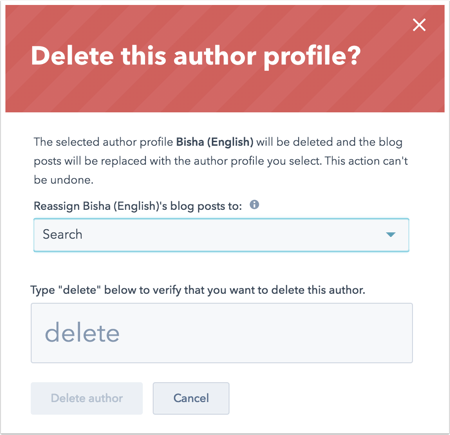Create and manage your blog authors
Last updated: March 26, 2024
Available with any of the following subscriptions, except where noted:
|
|
When publishing a blog post in HubSpot, you are required to select an author. Blog authors can be created from the Authors dashboard or in the Settings tab of an individual blog post. Once created, authors can be edited or deleted at any time.
For each author, HubSpot automatically generates separate pages listing all the posts they've written for each blog. These pages have a title of [Blog name] | [Author name] and a meta description of the author bio.
Please note: if you're creating blog content in multiple languages, learn more about creating language variations for blog authors.
Create a new blog author
- In your HubSpot account, navigate to Content > Blog.
- In the upper left, click the Blog posts dropdown menu and select Authors.
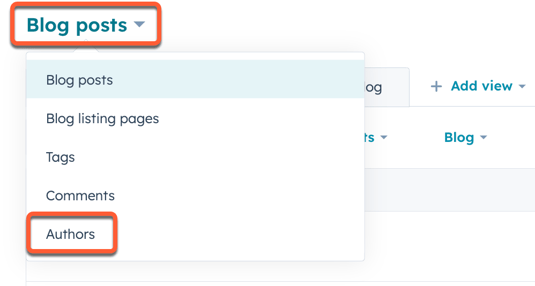
- On the author dashboard, click Add new author.
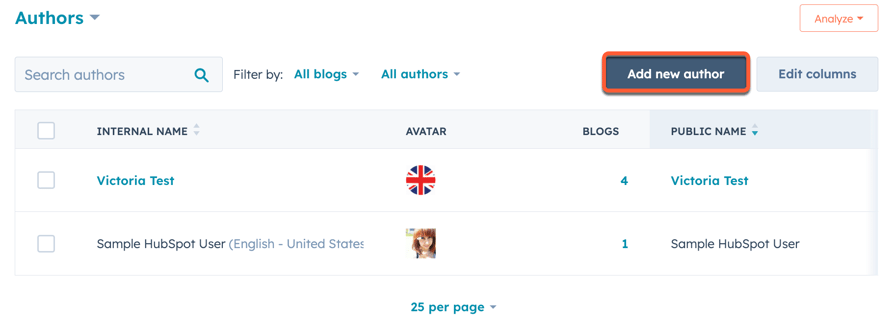
- In the right panel, enter your new author information.
- The following fields are required:
- Public Name: the author name that appears on live blog posts.
- Internal Name: the author name that appears in the Authors dashboard in the blog tool.
- The following fields are required:
-
-
- Author Slug: the unique string of the author URL. The rest of the URL pulls from the blogs where the author appears.
- The following fields are optional:
- Language: the primary language of the author's content. Only authors writing multi-language blog content need a value for this field.
- Email address: the author's email address.
- Author avatar: an image of the author. You can use the author's HubSpot profile avatar or add a custom avatar image from the files tool.
- Author bio: a description of the author.
- Website: the author's personal website.
- Facebook/X/LinkedIn: the author's social media profiles.
-
- Click Create author.
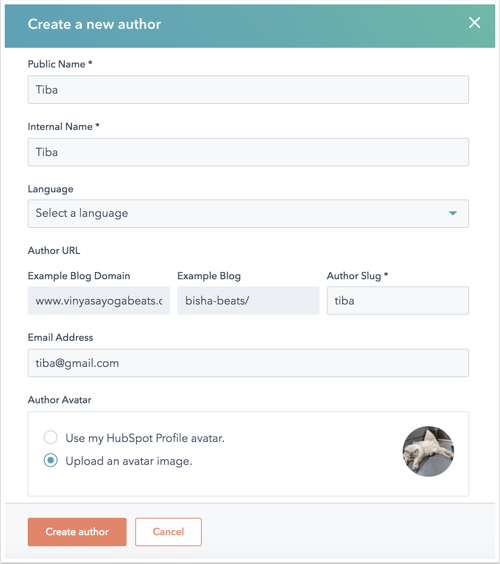
This author will now be available to add to posts in any HubSpot-hosted blog.
Edit a blog author's profile
- In your HubSpot account, navigate to Content > Blog.
- In the upper left, click the Blog posts dropdown menu and select Authors.
- In the upper left, filter the authors:
- To filter by blog, click the All blogs dropdown menu and select a blog.
- To filter by whether an author has published posts, click the All authors dropdown menu and select Active or Inactive.
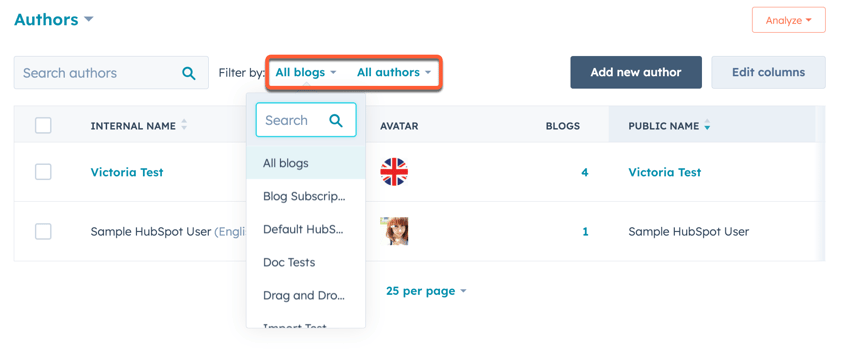
- Hover over an author and click Edit full profile.
- Enter the author's profile information, then click Update blog author to take the changes live.
Add a blog author to a post
- In your HubSpot account, navigate to Content > Blog.
- Hover over a blog post and click Edit.
- In the content editor, click the File menu and select General.
- In the dialog box, click the Author dropdown menu, then select an existing author or click Create a new author to create a new author.
Delete a blog author
When you delete an author, you'll reassign their blog posts to another author in your account. To delete an author:
- In your HubSpot account, navigate to Content > Blog.
- In the upper left, click the Blog posts dropdown menu and select Authors.
- On the author dashboard, hover over the author, then click the More dropdown menu and select Delete.
- Click the Reassign blog posts to dropdown menu and select an author to reassign the delete author's live posts to them. If the deleted author has no live posts, this option will not appear.
- Type delete to confirm you want to delete this author.
- Click Delete author.