Academy certifications | Frequently Asked Questions
Last updated: January 29, 2024
Available with any of the following subscriptions, except where noted:
|
|
Find answers and general information quickly about the Academy certifications in HubSpot.
General
How do I view the courses available in HubSpot Academy?
In the HubSpot Academy, you can either browse the different courses available or search for a specific course. If you're unsure of which courses to take, you can consider looking through the catalog and browsing through the courses available based on your role, or the subscriptions in your account.
- In your HubSpot account, click your account name in the top right corner, then click HubSpot Academy.
- At the top of the Academy dashboard, click the My learning tab.
- To browse the different course categories, click the Catalog dropdown menu and select a category or software type.
- To search for a specific course, enter the name in the search bar.
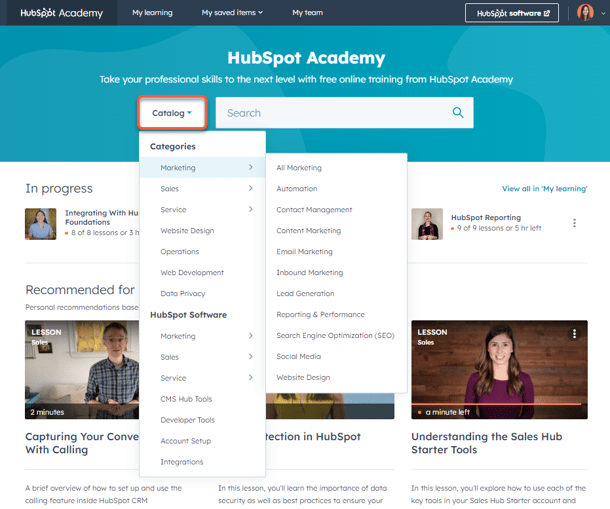
Can I sign up for HubSpot Academy if I don't have a company name and website?
HubSpot does not validate the company name or URL on the form, so enter any company and company URL to sign up.
How do I view my certifications?
You can view your HubSpot certifications from the My learning tab in the Academy. Learn how to view, share or download your certificates.
How do I change the name displayed in a certification?
If you've used an incorrect name for your certification, or you would like to change the format of your name, you can change the name in your certification. To change the name in your certificate, you'll need to change the name used for your HubSpot profile, then check the certification again. This may take a few minutes to update.
- To change the name used in your HubSpot profile:
- In your HubSpot account, click your profile picture in the top right corner, then click Profile & Preferences. This will take you to the General section of account settings.
- Click the First name and Last name fields, then enter your name.
- Click Save.
- To check your certification again:
- In your HubSpot account, click your account name in the top right corner, then click HubSpot Academy.
- At the top of the Academy dashboard, click the My learning tab.
- In the left sidebar, navigate to Completed. Your completed courses will display on the right.
- To view a certification, click View certification. The certification should display the updated name. If the updated name is not displaying, wait a few minutes, then refresh the page and check again.
How do I check my progress in a certification, course, or lesson?
You can check the progress of HubSpot certifications for your and your team from the My team tab in the Academy. Learn how to check the progress of a user's certifications.Why did I receive an incorrect email from the Academy team?
The following are reasons why you may receive an incorrect email:- Incorrect emails relating to certification expiry or welcome messages can occur in the following instances:
- When you've renewed a certification with a different email address
- If you have previously transferred your certifications to a new email address. Consider updating your email preferences to stop receiving such incorrect emails
- Incorrect emails relating to failing a certification exam could be caused by viewing the exam but not completing it. You can disregard the email and take your certification exam again 12 hours after.
Why am I unable to sign up for the Academy?
You may have filled in a form field wrongly when signing up. Review your form for any fields with a red border and text that explains the issue.
If all fields are valid and you are still unable to sign up for the Academy, try signing up in a different browser. If the issue persists, post a question on the Community.
Certification transfer
How do I change the email address associated with my HubSpot certifications?
You can transfer your certifications from the My team tab in the Academy. Learn how to transfer certifications to a new email address.
How do I update the name on my certification badge?
You can update the name on your certification badge by updating your name in your HubSpot account.
Certification exams
How long do certifications take?
To see how long a certification may take, click Read More on the certification on this Academy page. The Course Curriculum displays the time required for each section of the course. If you've already started, you can view your progress as well.
To see the time limit for each examination, in your course's left sidebar menu, scroll down to the bottom and click Exam. The right pane will detail how long the time limit is for that exam.
How long before I can take the certification exam again?
You can take a certification exam again 12 hours after the previous attempt.
Can I have the questions and answers to my certification exam?
No, the questions and answers from the exam are not shared to give everyone an equal opportunity. To request for a section-by-section break-down of your score, email academy@hubspot.com.
Can I start the HubSpot certification exam and come back and finish it at a later time?
No. You are required to finish the exam in one sitting. If the page is closed or left, you will be locked out for 12 hours before being able to attempt the exam again.
How are exam scores determined?
Scores are determined automatically by HubSpot's grading software. It divides your correct answers by the number of questions.
How do I take the Inbound Certification if I don't have a company name and website?
HubSpot does not validate the company name or URL on the form, so enter any company and company URL to take the Inbound Certification.
Why do I need to take the HubSpot Marketing Software Certification to access the Agency Partner Certification?
The HubSpot Marketing Software Certification is a prerequisite to the Agency Partner Certification. HubSpot requires partners to be able to successfully use HubSpot software before teaching partners on selling services, which is covered in the Agency Partner Certification.
Practical Exercises
Do I have to complete practical exercises if another user in the same HubSpot account has already submitted and passed the certification?
To pass the HubSpot certification, each person must submit their own completed exercises and test for grading. If you have multiple users in one account, each separate user needs to have their own unique submission that passes all practical exercise requirements.
Which HubSpot account should I complete the practical exercises in?
Ensure that you are logged in and completed the practical exercises in the same user account. If you have access to multiple portals but use the same email then you can do the exercises in any HubSpot account you wish to.
When do I have to complete a practical exercise?
If you've passed the exam before finishing the practical exercises, you should complete the practical exercises before your exam results expire. Your exam results will last as long as the time the certification badge lasts. It is recommended to complete the practical exercises as soon as possible.
When will my certification practical exercise be graded?
Some are graded automatically, whereas some are graded manually, which can take five to seven business days. You can check the status of your practical exercise in your HubSpot account.
