Change your Salesforce integration user or connect a different Salesforce account to HubSpot
Last updated: June 28, 2023
Available with any of the following subscriptions, except where noted:
|
|
|
|
|
|
|
|
|
|
To change your Salesforce integration user or connect a different Salesforce account to HubSpot, you must update your Salesforce credentials in your integration settings.
Please note: before changing integration users, verify that the new integration user has Salesforce permissions equal to or higher than the previous integration user.
- In your HubSpot account, navigate to Reporting & Data > Integrations.
- In the Salesforce integration section, click the More dropdown menu and select View details.
- Navigate to the Sync Settings tab. Click the Actions dropdown and click Connect a different user.
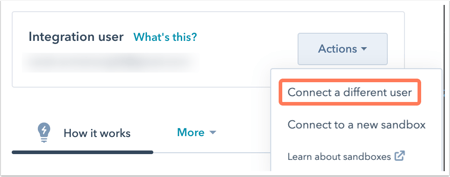
- You'll be redirected to Salesforce's login page in a new browser tab. Enter your Salesforce credentials and click Log In.
- If you've previously connected this Salesforce account with HubSpot, you'll be redirected to your Salesforce integration settings in HubSpot.
- If you've never connected this Salesforce account with HubSpot, click Allow to give HubSpot access to your Salesforce account.
Integrations
Thank you for your feedback, it means a lot to us.
This form is used for documentation feedback only. Learn how to get help with HubSpot.
