Analyze blog subscription email performance
Last updated: June 28, 2023
Available with any of the following subscriptions, except where noted:
|
|
You can see previews and performance data for any previous version of a blog subscription email within the email tool. You can also see when blog subscription emails weren't sent due to a lack of new content.
- In your HubSpot account, navigate to Marketing > Marketing Email.
- To filter for blog subscription emails, click the Type dropdown and select Blog.
- Click the name of your blog subscription email.
- On the email details page, the Blog history section will display each past send of your blog subscription email.
- To filter the emails shown, click the Time range fields and select a date range.
- To hide emails that weren't sent due to a lack of new content, clear the Show skipped emails checkbox.
- To change the data shown for each email, click Manage columns. In the dialog box, select the checkbox next to each column option you want to display. Click Save to save your changes and return to the email details page.
- To view the preview of a past send, click the thumbnail preview of the email.
- To view the performance details of a past send, click the name of the email.
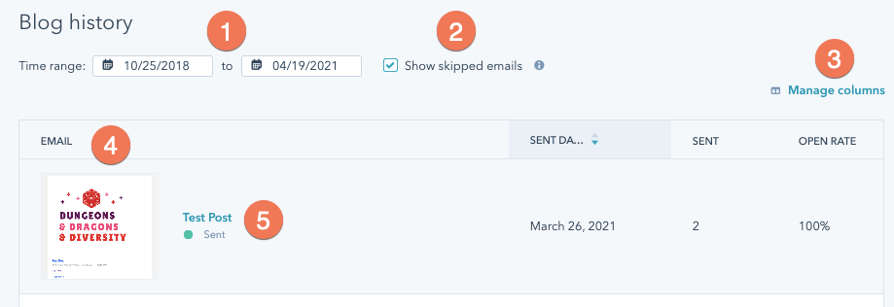
Email
Blog
Thank you for your feedback, it means a lot to us.
This form is used for documentation feedback only. Learn how to get help with HubSpot.
