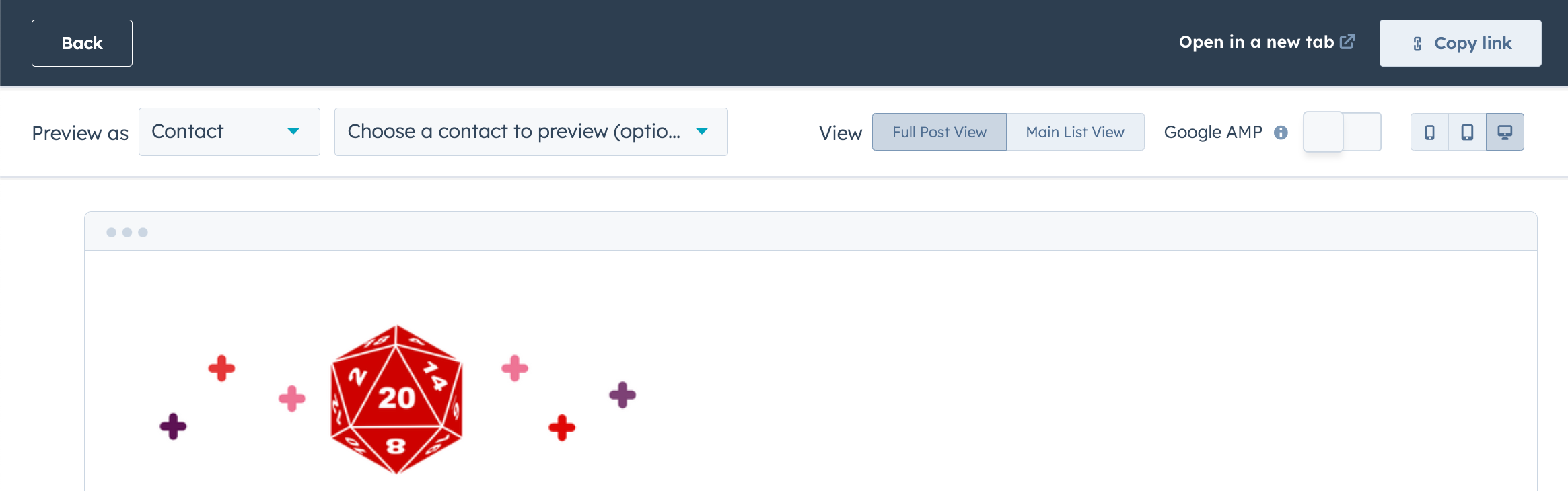Create and customize blog posts
Last updated: February 16, 2024
Available with any of the following subscriptions, except where noted:
|
|
Once you've created a blog, you can create blog posts, either from scratch or imported from an external blog or Google Doc. You can customize blog content and settings and optimize blog posts for search engines.
Create blog posts
- In your HubSpot account, navigate to Content > Blog.
- In the upper right, click Create, then select Blog post.
- In the dialog box, click the Select a blog dropdown menu and select a blog, then click Create blog post.
- In the content editor, click the Blog post body module and add content to your post. You can edit the formatting of your blog content in the rich text toolbar.
- To write your blog post in a streamlined editing environment, in the top right, click to toggle the Focus Mode switch on. You can turn this mode on or off at any time.
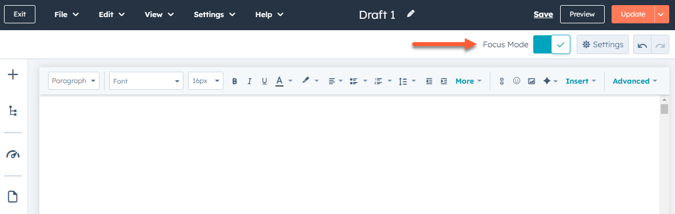
- To set the length of the post summary that displays on your blog listing page, you can insert a read more separator:
- Click the Blog content module.
- In the rich text toolbar, click the Insert dropdown menu and select Read more separator.
- Click the More separator and drag it to the desired position in the blog post.
- To add additional modules to the Blog post body module:
- In the left sidebar, click the add Add icon.
-
- Click a module and drag it over the Blog post body module, then drop it in place.
- To edit a specific module within the Blog post body module, click the siteTree contents icon in the left sidebar, then click the module.
- Use the drag and drop editing tools to clone, reposition and copy & paste modules.

Edit blog post settings
Once you've edited your blog post content, you can customize page attributes like URL slug, meta description, and language.
Customize basic post settings
- In your HubSpot account, navigate to Content > Blog.
- Hover over a post and click Edit.
- In the content editor, click the Settings menu and select General.
- In the Blog title field of the dialog box, enter the name of the blog post. This name will appear in an h1 tag at the top of the post, its tab in the visitor's browser, and in search results.
- To separate the page's displayed title and h1 tag from the name of the page in the browser and search results, click Customize blog's page title.
- In the Blog title field, enter the title of the post that will appear on the page in an h1 tag.
- In the Page title field, enter the name of the blog post that will appear in the browser title bar and search results.
- To move the post to a different blog, click the Blog dropdown menu and select a blog. Once you publish this change, the URL of the post will automatically change to reflect its new destination. A redirect will be put in place from the post's previous URL.
- To edit the post's URL, enter a URL string in the Content slug field. Learn more about editing a blog post's URL.
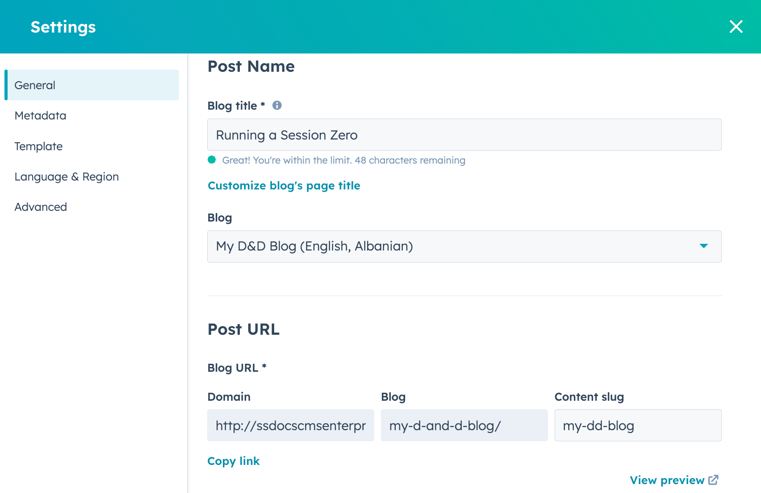
- To set an author for the post, click the Author dropdown menu and select an author. Learn more about managing blog authors.
- To add an existing tag to the post, click the Tags dropdown menu and select the tag. To add a new tag, click the Tags dropdown menu, then type the tag into the field and click Add "[name of your new tag]" tag. Learn more about managing blog tags.
Set the featured image
To add a featured image that will be included when the post is shared on social media:
- In your HubSpot account, navigate to Content > Blog.
- Hover over a post and click Edit.
- In the content editor, click the Settings menu and select Featured Image.
- In the dialog box, click to toggle the Enabled featured image switch on.
- Click Upload to select an image from your computer, or Browse images to select an image from the files tool.
- To increase accessibility, enter a description of your image in the Image alt text field.
Set meta description and campaign
- In your HubSpot account, navigate to Content > Blog.
- Hover over a post and click Edit.
- In the content editor, click the Settings menu and select Metadata.
- In the Meta description field of the dialog box, enter a description of the post's content that will appear in search results.
- If you have a Marketing Hub Professional or Enterprise subscription, you can associate the post with a campaign:
- To associate your post with an existing campaign, click the Campaign dropdown menu and select a campaign.
- To associate your post with a new campaign, click the Campaign dropdown menu and click Create campaign. Then, continue setting up your campaign.
-
- If you've never created a campaign before, click Create a campaign. Then, continue setting up your campaign.
Manage blog templates
- In your HubSpot account, navigate to Content > Blog.
- Hover over a post and click Edit.
- In the content editor, click the Settings menu and select Template.
- In the dialog box, click Change template for this blog to change the template used for this blog.
Please note: changing a blog's post template will change the template used for all posts on that blog. Unique templates cannot be applied to individual blog posts.
- To edit your blog post template, click Edit this template.
- To select a different blog listing template, click the Actions dropdown menu in the Blog listing page section and select Change template. If your blog listing template supports drag and drop editing, you can click Edit page to make edits in the content editor.
Set post language
- In your HubSpot account, navigate to Content > Blog.
- Hover over a post and click Edit.
- In the content editor, click the Settings menu and select Advanced.
- In the dialog box, click the Blog post language dropdown menu and select a language. Learn more about creating blog posts in multiple languages.
Manage advanced post settings
- In your HubSpot account, navigate to Content > Blog.
- Hover over a post and click Edit.
- In the content editor, click the Settings menu and select Advanced.
- To add code snippets to the head HTML of the post, click the Head HTML field in the dialog box, then enter your code snippet. To add code snippets to all posts and pages on a domain instead, access your website settings.
- To change this blog's subscription email settings, click Manage in the Notification emails section.
- To add a custom canonical URL, enter the URL in the Customize canonical URL field. Learn more about using canonical URLs.
Publish posts
- In your HubSpot account, navigate to Content > Blog.
- Hover over a post and click Edit.
- To publish the post immediately:
- Click Publish in the top right.
- If you have social sharing turned on, click Preview in the dialog box to change how the post will appear on social media. In the right panel, edit the text and images that appear, then click Save.
- To turn on Google AMP for this post, select the Enable Google AMP for just this blog post checkbox. This option will not be visible if Google AMP is turned on for all posts on this blog. Learn more about setting up Google AMP for blogs.
-
- In the dialog box, click Publish now.
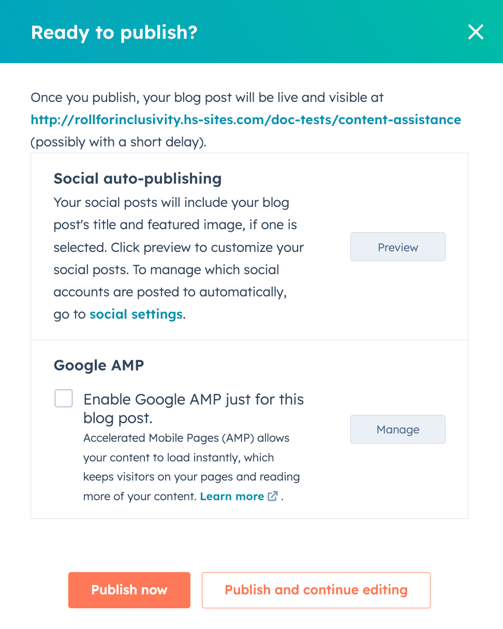
- To schedule a page for later publishing:
- In the top right, click the dropdown menu next to the Publish button, then select Publishing options.
-
- In the dialog box, select the Schedule publish for later checkbox.
-
- Click the date field and select the date when your page will be published.
- Click the time dropdown menu and select the time when your page will be published.
- If you have social sharing turned on, click Preview in the dialog box to change how the post will appear on social media. In the right panel, edit the text and images that appear, then click Save.
-
- To turn on Google AMP for this post, select the Enable Google AMP for just this blog post checkbox. This option will not be visible if Google AMP is turned on for all posts on this blog. Learn more about setting up Google AMP for blogs.
-
- Click Schedule, or click Schedule and continue editing to schedule the page's publication and return to the content editor.
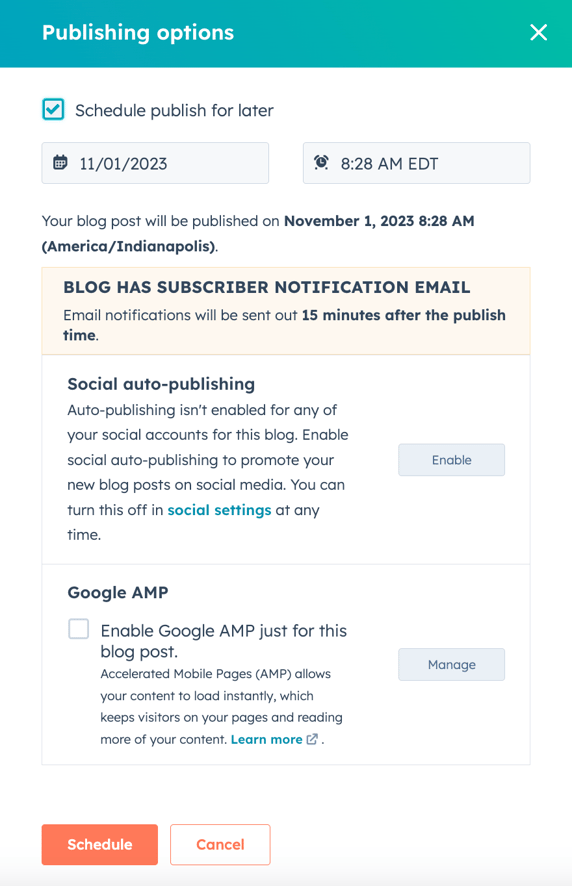
Import blog content from Google Docs
You can import pre-written blog content into the content editor from a Google Doc in a connected Google account. Google Docs shared with you by other users cannot be used.
- In your HubSpot account, navigate to Content > Blog.
- Hover over a post and click Edit, or create a new post.
- In the content editor, click the Blog content module.
- In the rich text toolbar, click the Advanced dropdown menu and select Import Google Doc.
- To select the Google Doc from the files in your Google Drive:
- If your Google account does not appear, click Connect a new account. In the dialog box, click Accept and connect to Google. On the Google authorization page, select a Google account. then click Allow. When you start the import process again, your account should be selectable.
-
- In the Select the Google account you want to use for your import section, click the connected Google account that owns the Google Doc.
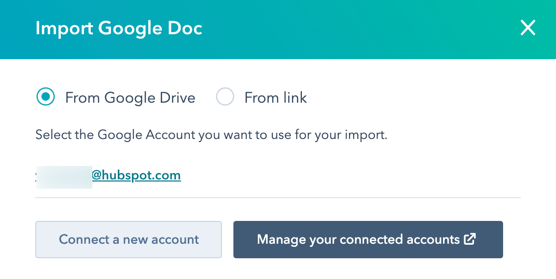
-
- In the dialog box, select a Google Doc, then click Select.
- To import the Google Doc using a link:
- In the dialog box, select the From link option.
- In the Google Doc link field, paste the URL of your Google Doc. The URL must be formatted like docs.google.com/document/d/documentId/ or drive.google.com/open?id=documentId.
- Click Import.
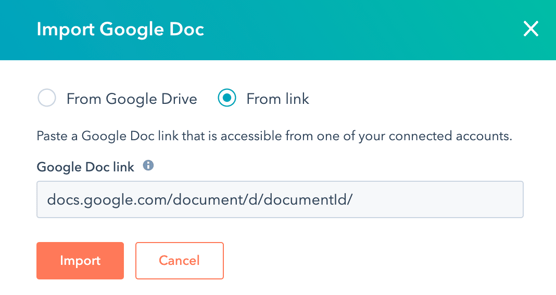
- In the content editor, finish editing the blog post.
Please note: blog content imported from Google Docs will preserve some of its original formatting. Learn more about importing formatting from Google Docs.
- To take your changes live, click Publish or Update in the top right.
Optimize posts for search engines
In the Optimize section of the sidebar editor, you can view a post's SEO recommendations or attach it to a topic.
-
Navigate to your content:
- Website Pages: In your HubSpot account, navigate to Content > Website Pages.
- Landing Pages: In your HubSpot account, navigate to Content > Landing Pages.
- Hover over the post and click Edit.
- In the content editor, click the gauge Optimize icon in the left sidebar.
- To attach the content to a topic:
- To add an existing topic, click the Topic dropdown menu and select a topic for your page.
- To create a new topic, click the Topic dropdown menu and select Add core topic. In the dialog box, enter the topic, then click Save
- To attach the post to a subtopic keyword:
- Select the Is this supporting content? checkbox.
- Click the Subtopic keyword dropdown menu and select a subtopic keyword
- To create a new keyword, click the Subtopic keyword dropdown menu and click Add subtopic keyword. In the dialog box, enter the subtopic keyword, then click Save.
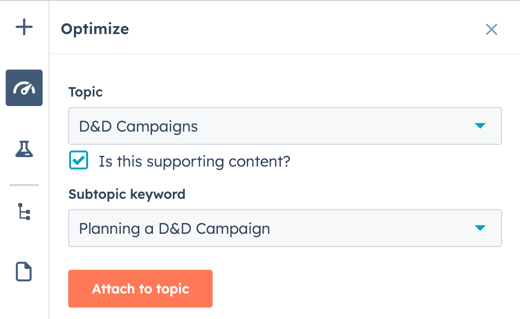
- To view incomplete SEO recommendations, click a category with a red circle. Each completed recommendation will have a green checkmark. Each incomplete recommendation will have a grey checkmark. Learn more about working with SEO recommendations.
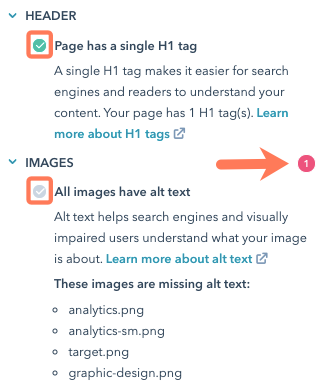
Preview blog posts
Before publishing a post, you can preview it on different device types and test smart content and personalization.
- In your HubSpot account, navigate to Content > Blog.
- Hover over a post and click Edit.
- In the content editor, click Preview in the top right.
- To access a full page preview, click Open in a new tab in the top right. To share this preview page with other users in your HubSpot account, click Copy link on the preview page. Users must be logged into HubSpot to view this preview.
- To preview the post on a different device, click a mobile device icon in the upper right of the preview page.
- If you have Google AMP turned on for this blog post, click Google AMP at the top of the page to preview the AMP version of the post. To return to the regular view, click Standard.
- To preview how the post will appear on the listing page, click Main List View in the View section. To preview the post itself, click Full Post View.
- To preview personalization or smart content, click the Preview as dropdown menu:
- Select Contact to preview the post's personalization. Then click the second dropdown menu and select a contact to preview how the post would appear for that contact.
- Select Smart rule to preview the post's smart content. Then click the second dropdown menu and select one or more smart rules to preview how the post would appear for a visitor matching those rules.