Complete practical exercises in your certification course
Last updated: January 29, 2024
Available with any of the following subscriptions, except where noted:
|
|
To obtain your certification, you must complete the practical exercises in your selected track. After completing an exercise, you can check the status in the HubSpot academy.
Review and complete practical exercises
- In your HubSpot account, click your account name in the top right corner. Then, click HubSpot Academy.
- At the top of the Academy dashboard, click the My learning tab.
- In the left sidebar, navigate to In Progress. Courses that you've started but haven't completed will display on the right.
- Click the certification that you want to continue.
- In the left sidebar, click the Practical exercise lessons.
- Click Resume exercise.
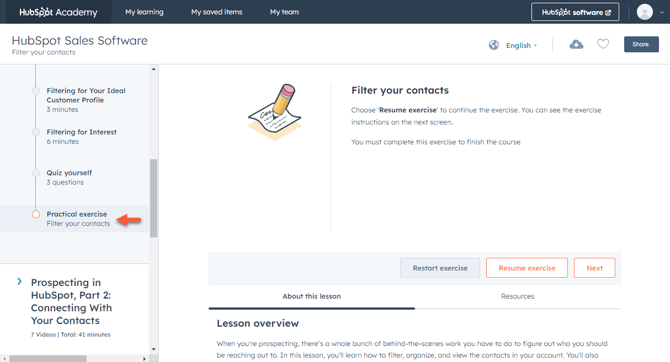
Check the status of a practical exercise
Some practical exercises are graded automatically based on actions taken in your HubSpot account, while others are reviewed manually. This can take up to five to seven business days.
If it's been more than seven business days since a certification practical exercise was submitted, check the status in your HubSpot account:
- In your HubSpot account, click your account name in the top right corner. Then, click HubSpot Academy.
- At the top of the Academy dashboard, click the My learning tab.
- In the left sidebar, navigate to In Progress. Courses that you've started but haven't completed will display on the right.
- Click the certification that you want to continue.
- In the left sidebar, click the Practical exercise to review its current status.
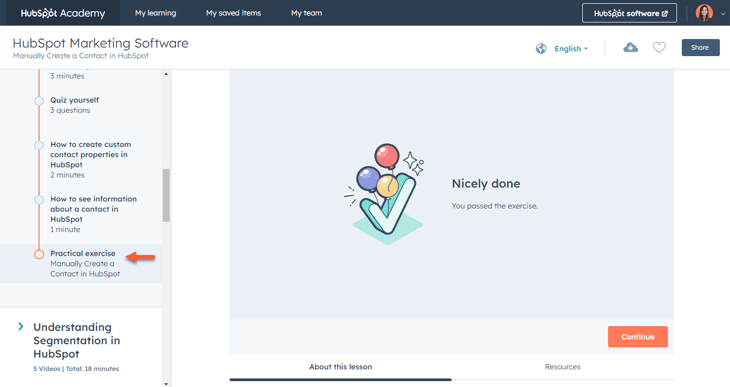
Help & Resources
Thank you for your feedback, it means a lot to us.
This form is used for documentation feedback only. Learn how to get help with HubSpot.
