- Knowledge Base
- Account & Setup
- Integrations
- Sync Salesforce accounts to HubSpot
Sync Salesforce accounts to HubSpot
Last updated: September 3, 2025
Available with any of the following subscriptions, except where noted:
-
Marketing Hub Professional, Enterprise
-
Sales Hub Professional, Enterprise
-
Service Hub Professional, Enterprise
-
Data Hub Professional, Enterprise
-
Content Hub Professional, Enterprise
-
Smart CRM Professional, Enterprise
Turn on company sync
To begin syncing companies and accounts, turn on the Sync Companies setting.
- In your HubSpot account, click the settings settings icon in the top navigation bar. In the left sidebar menu, navigate to Integrations > Connected Apps.
- Click Salesforce, then click the Companies tab.
- Click to toggle the Sync Companies switch on.
Please note: the sync setting must be enabled before importing Salesforce accounts, otherwise company records will not be created in HubSpot.
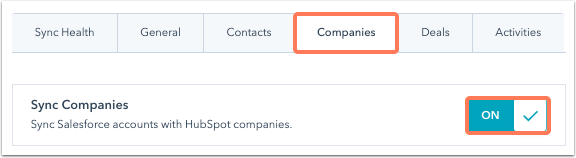
How Salesforce accounts sync to HubSpot
After the Sync Companies setting is turned on, any new accounts in Salesforce will automatically be created in HubSpot as companies.
Any existing accounts will be synced to HubSpot in two ways:
- When they are manually imported to HubSpot.
- When edits are made to the account in Salesforce, depending on your sync rules and field mappings.
Please note: when bulk resyncing company/account field mappings, HubSpot cannot sync more than 200,000 companies at the same time. This can result in a We couldn't sync all your updates for this mapping error.
A Salesforce account does not require an associated contact to create a company in HubSpot.
How HubSpot companies sync to Salesforce
When a company is created in HubSpot, the integration will automatically create a Salesforce account if any of the following criteria is met:
- The company was auto-created via the Automatically create and associate companies with contacts setting and the default object created in Salesforce is set to Contact.
- The company was created and associated with a HubSpot contact that is syncing with a private contact (a contact with no account) in Salesforce.
- A HubSpot contact associated with the company qualifies for your Salesforce inclusion list.
The integration will not create a Salesforce account if any of the following criteria is met:
- The company is not associated with any HubSpot contacts.
- All of the company’s associated HubSpot contacts are syncing with Salesforce leads.
- None of the company’s associated HubSpot contacts qualify for your Salesforce inclusion list.
Please note: if you're syncing HubSpot companies with Salesforce accounts, changes to the HubSpot contact's lifecycle stage will sync to the company's lifecycle stage.
Manually create accounts in Salesforce
You can also manually create new accounts in Salesforce from company records in HubSpot.
- In your HubSpot account, navigate to CRM > Companies.
- Click the name of your record.
- In the right panel, locate the Salesforce sync section.
- Click Actions > Resync.

Learn how HubSpot deduplicates Salesforce accounts.