Last updated: February 11, 2025
Last updated: February 11, 2025
If you try to log in and see a You have no accounts message, your account may have been deactivated. 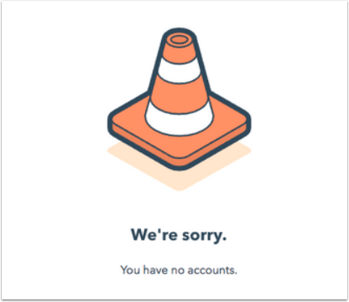
Free accounts will be deactivated after 120 days of inactivity. This includes not logging in or using the HubSpot Sales extension. You then have 90 days to reactivate the account before it's purged and can't be recovered.
After 90 days of account inactivity, HubSpot will send you an email with a Sign in link to keep your account active. If you don’t intend to use HubSpot, you can delete your user.
If you need help with your deactivated account, click here to submit an information form to the HubSpot support team.