Assign domain publishing permissions to teams
Last updated: April 3, 2024
Available with any of the following subscriptions, except where noted:
|
|
|
|
Users in accounts with Marketing Hub Enterprise and Content Hub Enterprise subscriptions can assign publishing permissions for connected subdomains to teams. This simplifies the publishing process for large organizations with different teams publishing content on the same content tools.
Users with publishing permissions can publish on subdomains assigned to their team, or subdomains that aren't assigned to any teams. If a user selects a subdomain in the Settings tab of the content editor that they don't have permission to publish on, the Publish/Update button will be inactive.
Please note: Admins with permission to add and edit users can assign any domain to any team. All other Marketing Hub Enterprise or Content Hub Enterprise users can assign domain publishing permission to members of their own team and child team(s).
- In your HubSpot account, click the settings settings icon in the top navigation bar.
- On the left sidebar, navigate to Website > Domains & URLs.
- Hover over the subdomain you want to assign, then click the Edit dropdown menu and select Assign teams.
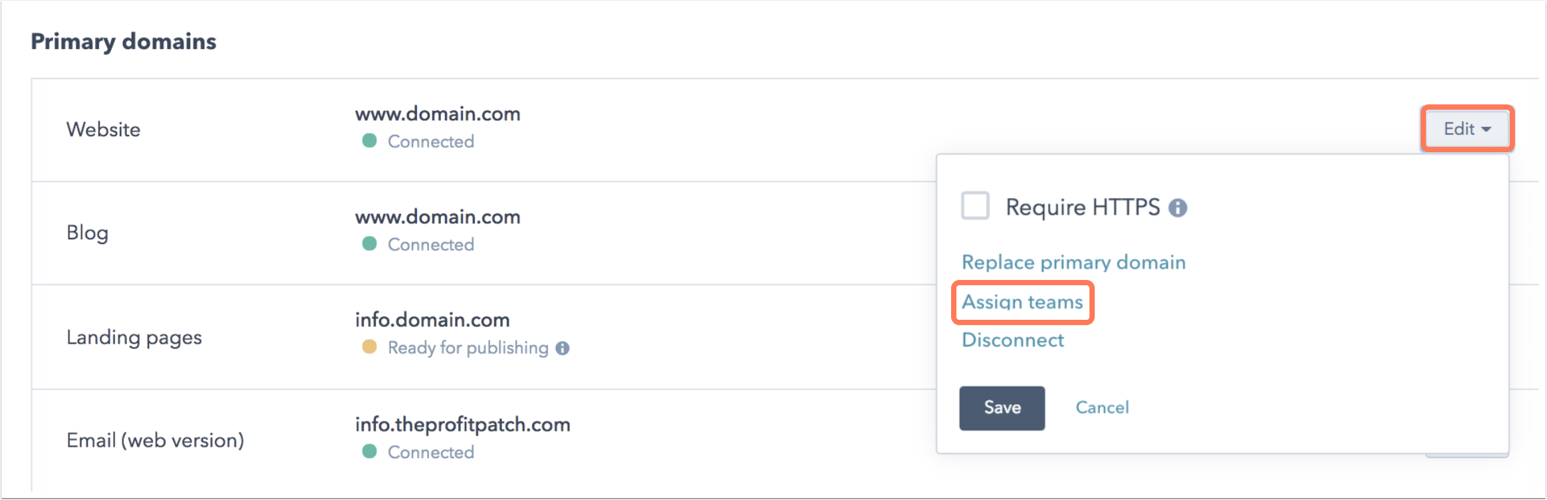
- Select the checkboxes for the team(s) you want to have publishing permissions on this subdomain.
- Click Save.
Please note: this setting assigns the subdomains teams are allowed to use for publishing content. To control the content users sees in their content dashboard, learn how to assign content access.
