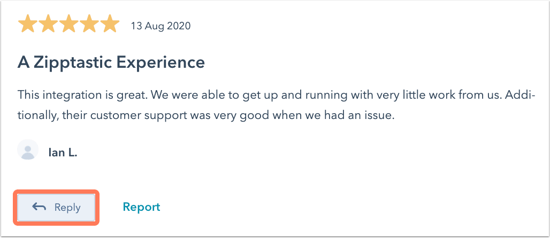If you're a member of HubSpot's Solutions Partner Program or an inbound certified agency that has created a profile on HubSpot's Solutions Directory, you may have received reviews there.
Understand limitations and considerations
- Review replies may take a few minutes to appear on the Solutions Directory.
- Review replies cannot be edited after they've been submitted.
View and reply to reviews
- In your HubSpot partner account, navigate to Partner > Directory Profile.
- In the Reviews section, click Reply under a review.
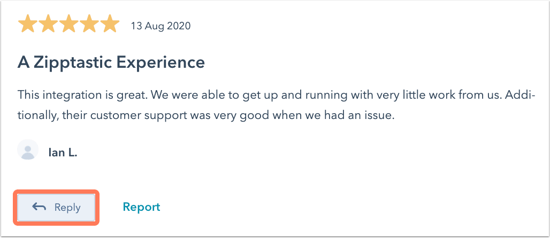
- In the dialog box, enter a reply, then click Send.
Partner Tools