Warning: 'Some of this contact's activity has been excluded based on their IP address.'
Last updated: January 29, 2024
Available with any of the following subscriptions, except where noted:
|
|
When Some of this contact's activity has been excluded based on their IP address message appears on a contact record, certain analytics activities for that contact have been filtered out and are not counted or tracked.
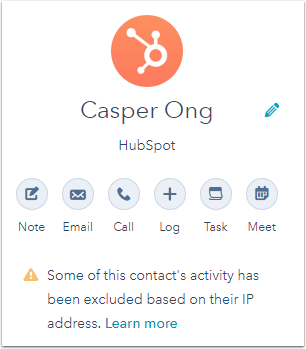
- The activity comes from an internal IP address. Learn how to exclude any internal traffic.
- The activity comes from an IP address that is in HubSpot's internal list of globally filtered IPs. These IP addresses either create spam or show bot-like activity.
- Website visits.
- Email opens and clicks. HubSpot uses email opens and clicks to track the IP address that the email activity came from, but the email open or click event are still tracked for filtered contacts.
- Form interactions. While submissions from filtered contacts are logged, their activity do not count towards form views or submission counts.
- CTA interactions.
- Any properties relating to analytics (e.g., Number of Visits and Last Page Seen) are not updated when the activity comes from a filtered IP.
In the event a contact has activities from multiple IP addresses, only the activities tied to the excluded IP addresses will be filtered out; all other activities from the contact will still be recorded.
CRM
records
Thank you for your feedback, it means a lot to us.
This form is used for documentation feedback only. Learn how to get help with HubSpot.
