Manage your blog subscribers
Last updated: October 31, 2023
Available with any of the following subscriptions, except where noted:
|
|
When you publish new blog posts, you can set up blog subscription notifications to send instantly, daily, weekly, and/or monthly emails.
Lists of subscribed contacts will be created automatically for each active notification frequency. These lists determine the recipients for the blog notification emails.
The blog notification recipient lists use the [Your Blog] Email Subscription property. You can manage a contact's list membership by adding criteria to your lists, or editing their value for this property.
Please note: for each blog, a contact can only be subscribed to a single notification frequency. For example, a contact could be subscribed to weekly notifications for two separate blogs, but not weekly and monthly notifications for the same blog.
Edit a blog subscription list
When you create a notification email for a specific frequency, a corresponding list of subscribers will also be created . This list will filter for all contacts with a [Your Blog] Email Subscription value of that frequency . Its default name will be [Subscription] Subscribers - [Your Blog].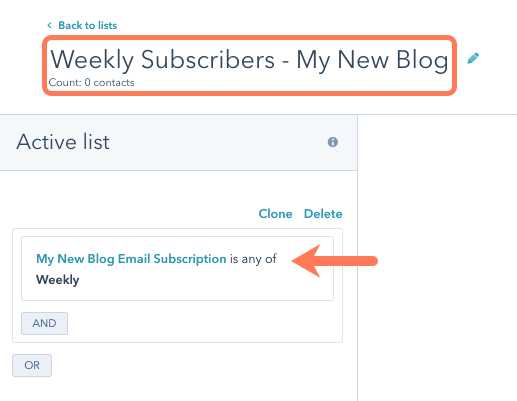
- In your HubSpot account, navigate to CRM > Lists.
- Enter subscribers in the search bar. This will pull up all blog subscription lists.

- Click the name of your list.
- To add more restrictions for list membership, click AND and create additional filters. To add more options for contacts to be added to this list, click OR and create additional filters. Learn more about AND vs OR list criteria .
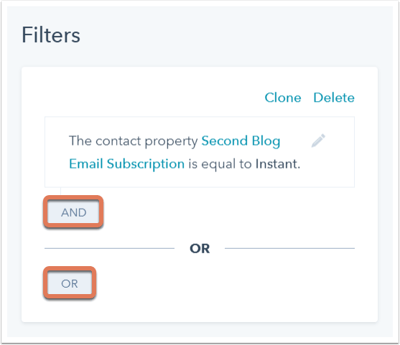
- Click Save in the upper right.
Edit a contact's blog subscription
You can edit a contact's notification frequency from their contact record by editing the [Your Blog] Email Subscription property. To edit the notification frequency for multiple contacts, you can change the [Your Blog] Email Subscription property with a bulk edit or import.
- In your HubSpot account, navigate to CRM > Contacts.
- Click the name of the contact.
- In the About section of the contact record, click View all properties.
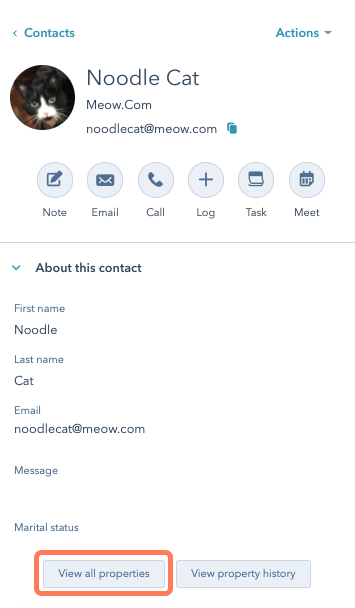
- Enter email subscription in the search bar.
- Click the [Your Blog} Email Subscription dropdown menu and select a subscription frequency. Select the blank value to remove a contact's blog subscription.
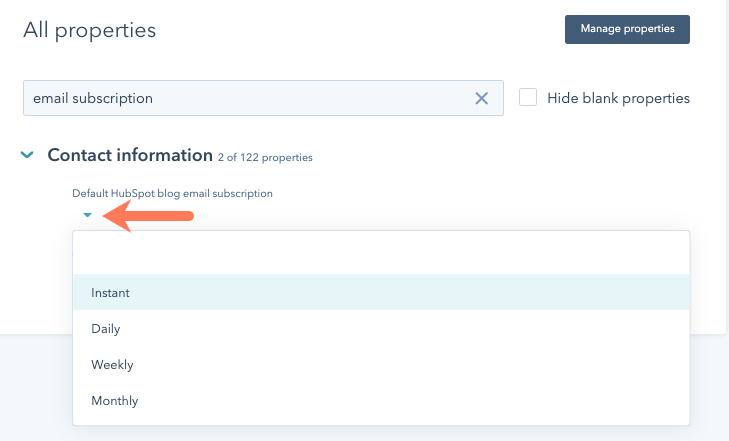
- In the bottom left, click Save.
