Make changes to a global module in only one template
Last updated: November 27, 2023
Available with any of the following subscriptions, except where noted:
|
|
To edit a single instance of your global module, you can make a local copy of the module on a particular template.
Please note:
- You can only make local copies of individual global modules, not global groups.
- This process is only available for drag and drop templates that use the layout editor.
- In your HubSpot account, navigate to Content > Design Manager.
- In the left pane, locate and click your template.
- Click the global module to make changes to on this template.
- In the right inspector pane, click the More dropdown menu and select Make a local copy.
- Click Make a local copy. This creates a copy of your module and so you can make changes to the module that only appear in the template you are editing.
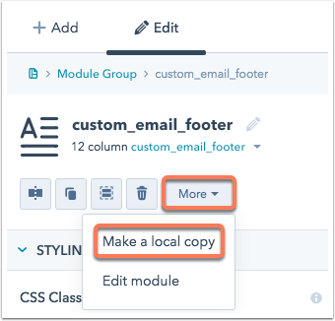
- Customize your module as needed.
- Click Publish changes to take your changes live.
Design Manager
Thank you for your feedback, it means a lot to us.
This form is used for documentation feedback only. Learn how to get help with HubSpot.
