- Knowledge Base
- Content
- SEO
- Understand metrics from the Google Search Console integration
Understand metrics from the Google Search Console integration
Last updated: April 2, 2024
Available with any of the following subscriptions, except where noted:
-
Marketing Hub Professional, Enterprise
-
Content Hub Professional, Enterprise
HubSpot's Google Search Console integration adds new metrics to your SEO dashboard that show you how your content is performing in organic search. Find answers to common questions about these metrics below.
Please note: if you have more detailed questions about how metrics are calculated by Google, refer to Google's Support documentation.
What do the Google Search Console metrics mean?
There are five metrics available in HubSpot's SEO analytics tools that come from the Google Search Console integration:
- Total pages: the number of pages detected by Google Search Console.
- Total impressions: the number of times a link to your website was viewed on Google search results pages. Clicks are registered when a visitor views a search results page that includes a link to your website, even if the visitor doesn't scroll that far. Search results with infinite scrolling turned on, however, do require the visitor to scroll to the link to count an impression.
- Total clicks: the number of times someone selected a link to your website from Google. Clicks from one part of the Google platform to another are not counted.
- Average clickthrough: the number of clicks on your website relative to impressions. Average clickthrough rate is calculated by dividing the number of clicks by number of impressions, then multiplying by 100.
- Average position: the average ranking of your website pages in Google search results.
How is the search engine results page (SERP) position value calculated in the Average Position metric?
The Average Position metric calculates the average position of the top link to your website on a Google search results page across all searches. There are many factors that impact position value, including device type, location, search history, search filters, and more. Don't expect what you see in your own Google search results to match this number.
On a search engine results page, only elements that link to an external website are counted as a position placeholder. Ads or links that refine your Google search results on the page aren't counted.
Each link to an external site is counted top to bottom and left to right, based on the direction of the language you're using. Note that if there's an image carousel on the page, it's counted as one element and all the linked images or snippets get the same position value.
For example, if you searched Google for pasta, most of your search results take you to an external website, such as Wikipedia.
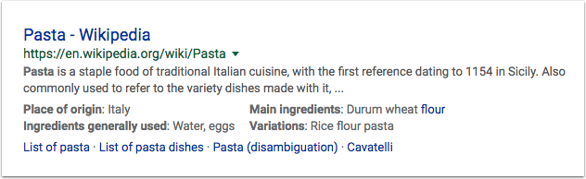
You'll also see query refinement links or images on your search results page. Often these appear in a carousel like in the example below.
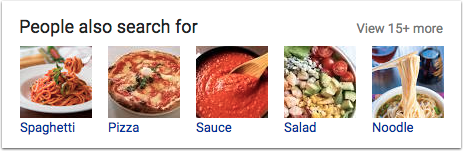
Clicking one of these links would lead to Google search results for Spaghetti or Pizza instead of taking you to another page. These query-refinement links aren't counted as a position placeholder on the page and would be skipped when your site's position is calculated.
Please note: some carousel images or featured links do lead to external websites, so these would be counted as position placeholders.
In the examples below, the SERP position diagram on the left contains an image carousel that links to external pages, so it's counted as a position placeholder. In the diagram on the right, the image carousel contains query-refinement links, so it's not counted.
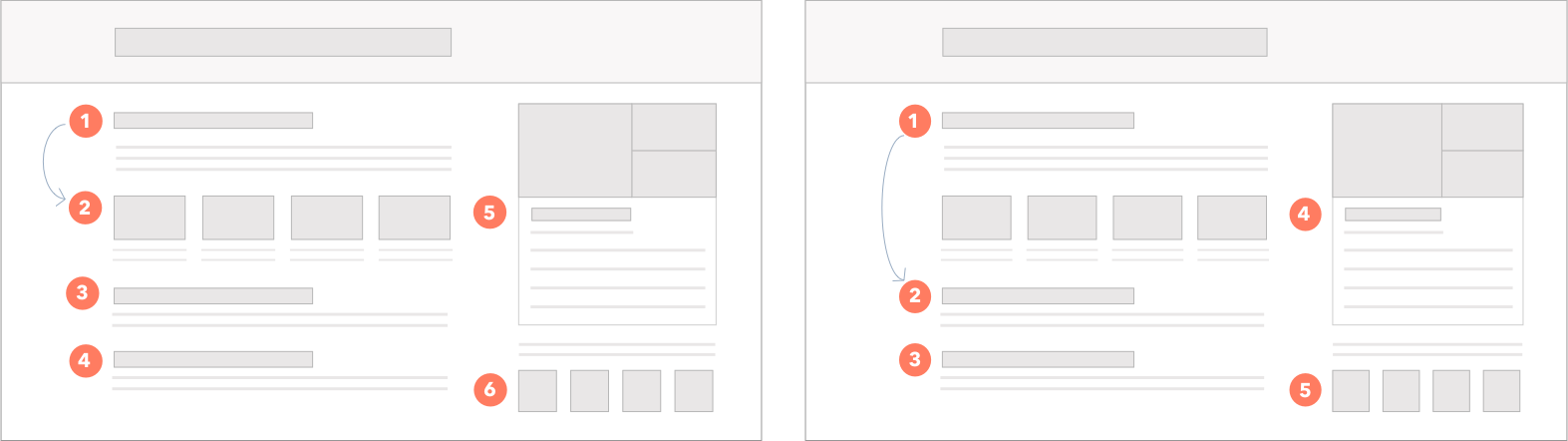
Please note: this means the results page could look the same, but your site's position could be counted differently depending on the types of links on the page.
To see whether a result is counted as a position placeholder, hover your mouse over a linked element on the page to see a preview of the link at the bottom of your screen. A query-refinement link always begins with https://www.google.com/search?q and won't be counted as a position placeholder.
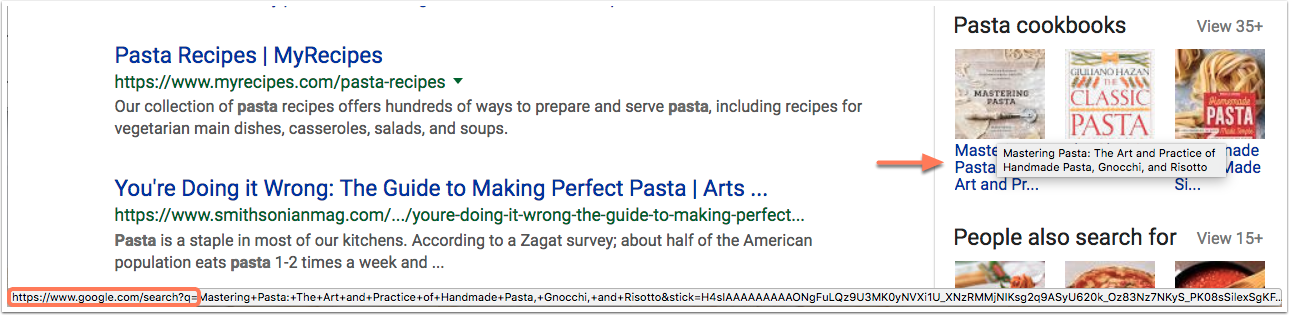
Why are the number of clicks, views, or sessions different in Google Search Console and HubSpot?
There are a few reasons why the metrics in HubSpot might differ from what you see directly in Google Search Console:
- In HubSpot, you're probably filtering your own IP addresses to only show external traffic to your website. This means that the number of clicks, views, or sessions will exclude your own engagement with your site.
- Your metrics in Google Search Console will exclude any traffic you're filtering out.
- Google also does some filtering automatically based on insights about you and your site.
Which URL is data associated with?
Google Search Console selects one canonical URL that represents all variations of a page. This includes variations by device (desktop or mobile), variant URLs that point to the same page, and alternate language versions of a page. Click, impression, and position data for all variations of a page are assigned to the canonical URL.