- Knowledge Base
- Account & Setup
- Billing
- Update the company details on your invoice and receipt
Update the company details on your invoice and receipt
Last updated: November 8, 2024
Please note: if you are a HubSpot Solutions Partner, please contact your Partner Development Manager to update your company details.
Before you begin
Please take note of the following before updating your company details:
- It is not possible to update or change company details on invoices that have already been paid.
- Billing address is the address connected to your payment method.
- Shipping address is the physical address where you are using HubSpot, and what tax/VAT is calculated from.
- HubSpot refers to the shipping address as the Primary Company Address or Primary Address.
Update your company details
Review and update the company name and address that appear on your invoices and receipts from your Account & Billing settings.
To find your company details:
- In your HubSpot account, click your account name in the top right corner, then click Account & Billing.
- Click the Company Info tab.

- Under Company Information, viewyour current company name and address.
- To update your company name:
- Click Edit name to the right of your company name.
- In the dialog box, enter your new company name in the New Company field.
- Click Agree and Update Company Name.
- To update your company address:
- Click Edit address.
- In the dialog box, enter the details of your company address.
- Click Submit.
Your company name and address will be updated on all open and future invoices.
All admins in your account will receive an email agreement about your name change. You can also find a PDF version of the email in the Documents tab of Account & Billing:
- In your HubSpot account, click your account name in the top right corner, then click Account & Billing.
- Click the Documents tab.
- The confirmation will have a title similar to NameChangeConfirmation-1234.pdf and will be listed as Name Change Confirmation in the Type column. Click the document name to download the PDF.
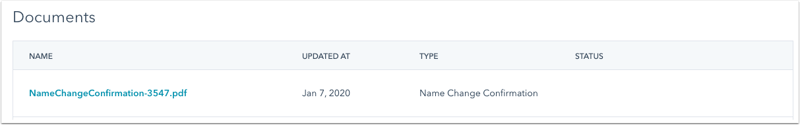
billing
Thank you for your feedback, it means a lot to us.
This form is used for documentation feedback only. Learn how to get help with HubSpot.