- Knowledge Base
- CRM
- Records
- Restore deleted activities logged on a record
Restore deleted activities logged on a record
Last updated: July 10, 2025
Available with any of the following subscriptions, except where noted:
You can restore deleted activities such as notes, calls, meetings and tasks logged on a record. Users with Super Admin or Add and edit users permissions can restore the activity if the deletion occurred within 90 days. Beyond 90 days, the activity will be permanently deleted.
Please note: email activities can only be restored from their index page.
You can access deleted activities by navigating to any record in your HubSpot account. To restore deleted activities:
- Navigate to your records (e.g., CRM > Contacts).
- Click the name of a record.
- In the upper left, click Actions, then select Restore activity.
- The Restore engagements page will open in a new browser tab. Use the date dropdown menus to filter the timeframe you want to view. By default, it will be set to the last 90 days.
- Select the checkboxes next to the engagements that you want to restore.
- To select all engagements on a page, select the checkbox at the top of the table.
- To further select all engagements in the date range, click Select all records in this date range.

- Click Restore.
- In the dialog box, enter the number of activities to be restored and click Restore.
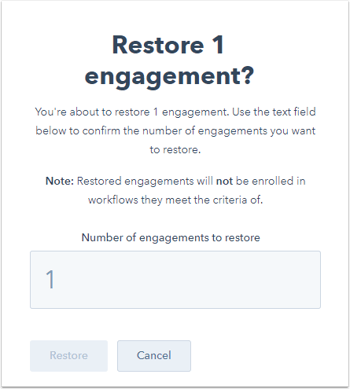
records
Thank you for your feedback, it means a lot to us.
This form is used for documentation feedback only. Learn how to get help with HubSpot.