- Knowledge Base
- Marketing
- Marketing Email
- Send emails to contacts that previously bounced
Send emails to contacts that previously bounced
Last updated: September 5, 2025
Available with any of the following subscriptions, except where noted:
-
Marketing Hub Professional, Enterprise
-
Content Hub Professional, Enterprise
A bounced email is one which cannot be delivered to the recipient's email server. When an email sent to a contact bounces, HubSpot may prevent you from sending future emails to that contact. This helps protect your sender reputation.
Not all bounces are permanent. Depending on the nature of the bounce, you can try to resend email to a bounced email address, audit your bounced email addresses, or unbounce an email address.
How HubSpot handles bounced contacts
HubSpot automatically does not send to contacts that have bounced previously for a permanent reason (e.g., invalid recipient, recipient not found, etc.) in the next send to protect your sender reputation.
These contacts will appear on the Not Sent tab in the post-send screen of your email. There is no need to filter or delete these contacts to prevent sending to them. However, you may decide that these contacts are stale and/or bad addresses that are no longer relevant to keep in your database for future email sends.
Because bounces are associated with email addresses and not the contact record, you can update your contact's email address. Any bounces associated with the old email address will not carry over to the new email address . Likewise, if you update a contact's email address to one that has hard bounced before, the contact will become ineligible for email.
Audit bounced email addresses from a marketing email
To see the contacts who bounced on an email, and the corresponding bounce reasons:
- In your HubSpot account, navigate to Marketing > Email.
- In the left sidebar menu, click Sent.
- Click the name of an email.
- In the email's post-send page, click the Recipients tab.
- In the left sidebar menu, click Bounced.
- Click > to expand a particular contact to view the bounce reason.
- To view bounce reasons in bulk, click the Segment actions dropdown menu and select Export recipients segment.
View all contacts whose emails have hard bounced
You can filter your contacts in your contacts home based on whether the Email hard bounce reason property is known. Otherwise, you can create a segment as well.
Remove a hard bounce
If you know that an email address is valid, a user with Email permission can unbounce the contact to restore marketing email eligibility.
Please note:
- You should only unbounce a contact if you've confirmed that the contact's email address is valid. Sending to invalid email addresses will have a negative impact on your sender reputation and can prevent you from successfully delivering email to your engaged contacts.
- HubSpot enforces a monthly limit on the total number of unbounces you can perform each month. You can unbounce up to 2% of the total contacts in your HubSpot account, with a minimum of 10 and a maximum of 1,000 unbounces per month. An individual contact can only be unbounced once.
To unbounce a contact:
- Make sure you have an email sending domain connected to HubSpot.
- Confirm that the contact's email address is valid (e.g., did the contact email you to let you know they want to receive your marketing emails?).
- If you're aware of an allowlist, network, or content issue that is indicated in the bounce reason, please verify that the issue has been resolved. Learn how your contacts can ensure deliverability of your marketing emails.
- Once you've verified that the contact's email address is valid and you've taken steps to prevent future bounces, navigate to the contact's record.
- In the left panel, click Unbounce.
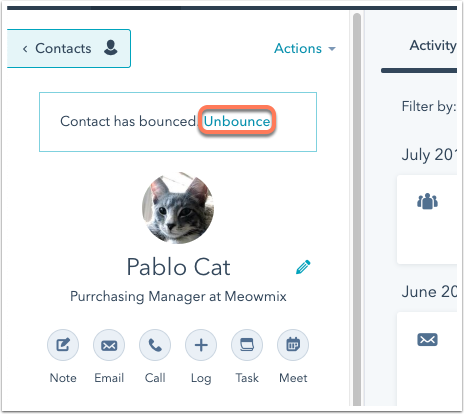
- In the dialog box, review the information about the contact's bounce. Select the I can confirm that this email address is correct checkbox, then click Unbounce this contact.
Please note:
- When a contact's email address bounces globally, you cannot unbounce them in your HubSpot account. If the email address is legitimate, contact HubSpot support to unbounce them. However, certain bounce types such as unknown addresses and full mailboxes cannot be unbounced because these inboxes are likely abandoned.
- HubSpot will refuse requests to audit and/or remove bounces from third-party lists, as purchased lists are prohibited in the acceptable use policy. Learn about what types of contacts are acceptable to email using HubSpot.
- HubSpot does not provide list cleaning services as a permission-based sender. It's recommended to remove inactive subscribers, consider a re-engagement campaign, or engage a third-party service scanner to clean your list.