Manage data requests
Last updated: June 5, 2024
Available with any of the following subscriptions, except where noted:
|
|
|
|
If you've added download or delete data modules to your subscription page, your customers can request data access and deletions. On the Privacy & Consent Data Requests tab, you can review and manage incoming data access and data deletion requests.
- In your HubSpot account, click the settings settings icon in the top navigation bar.
- In the left sidebar menu, select Privacy & Consent.
- Click the Data Requests tab.
- Use the dropdown menus at the top to filter by Request type, Request date, or Contact.
- To review a specific contact, click the contact's name.
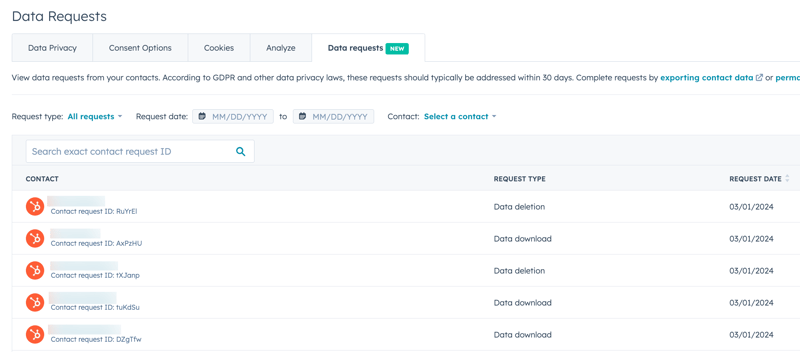
You can complete requests by exporting contact data or permanently deleting a contact.
GDPR
Privacy & Consent
Thank you for your feedback, it means a lot to us.
This form is used for documentation feedback only. Learn how to get help with HubSpot.
