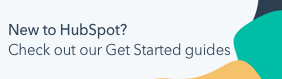Set up export notifications and view a log of exports in your account
Last updated: October 29, 2024
Available with any of the following subscriptions, except where noted:
|
|
When you export records in your HubSpot account, you're extracting data from your CRM. To keep track of the information that leaves your account, it's helpful to understand when an export occurred, who initiated an export, and which records were exported. It can also be useful to be notified of large exports in real-time.
Users with Super Admin permissions can set up notifications for large exports and view the audit log of exports completed by all users in the account, as well as cancel exports that are in progress. Users with Export permissions can also access the export log to view the history of their personal exports.
Set up large export notifications
Export notifications are used to notify you if a user in your account exports more records than the threshold you specify. The maximum threshold you can set is 275,000. The threshold is unique to you, so other Super Admins need to set their own.
- In your HubSpot account, click the settings settings icon in the top navigation bar.
- In the left sidebar menu, under Data Management, navigate to Import & Export.
- In the Large export notification threshold field, enter the number of records you want to be notified about.
- Click Save.
View the export audit
- In your HubSpot account, click the settings settings icon in the top navigation bar.
- In the left sidebar menu, under Data Management, navigate to Import & Export.
- View a list of the exports from your HubSpot account. Super admins can view all of the account's exports, while individual users can view only their personal exports. In the table, view the following information:
- Name: the name of the export file.
- Source: where the export occurred (e.g., Contacts when an export occurred on the contacts index page).
- Records: the number of records exported.
- User: the user that completed the export.
- Date: the date and time that the records were exported.
- If an export is in progress, Processing will appear below the name of the export file. To cancel an in-progress export, click Cancel export. The export's status will now be set to Canceled, and the file will be unavailable for download.
- To download a completed export file, click the Name of the export file. You can only download files for exports completed within the last 30 days.
- To view the users that have downloaded an export file, including their IP address and the date they viewed it, click View history. This option is available for View, Lists, or [Object]s exports and will only appear if a user with Super Admin permissions downloaded the file from this tool. Download history is not available for exports containing Sensitive Data.