- Knowledge Base
- Marketing
- Marketing Email
- Email | Frequently asked questions
Email | Frequently asked questions
Last updated: February 11, 2025
Available with any of the following subscriptions, except where noted:
Find answers to common questions about email content and deliverability.
Why are images not displaying in my email?
There are a few reasons why an email client may not display images by default:
- Email clients don't always show images by default due to security settings and require users to click to download pictures in an email.
- Some email clients won't render very large images (10+ MB).
- Some email clients have stricter security settings than others. This can mean that some images in your email will show while other images will not.
You can enable the web page version of your email to allow users with strict email settings to view your email images.
Can I edit a marketing email after it has already been sent?
After an email has been sent from HubSpot, there isn't a way to update the content of the email, or the sender information.
However, if you're using a HubSpot CTA in your email, changes to the CTA link will be applied in the email in real time. Changes made to the CTA design are handled differently based on the email client (Gmail, Outlook, etc.) and settings:
- In Outlook, the CTA is re-loaded each time the email is opened, so any design changes will be applied each time the email is opened.
- In Gmail, the first time an email is opened, the CTA style will load and be stored as a cached image. Any design updates to the CTA will not be applied after the email has been opened.
Why is my contact showing both delivered and bounced?
A bounce message, also called a Non-Delivery Receipt (NDR), is an automated message from the recipient's email server informing the sender about a delivery problem to a specific email address.
Emails with the status of Delivered on the post-send details page don't always reach the personal inbox of the recipient. In some cases, the recipient's mailboxes queues the incoming email before it reaches the recipient's inbox. This results in the message showing both a Bounced and Delivered statuses.
Why is an email sent by HubSpot placed in the Promotions tab within Gmail?
In 2013, Gmail changed its interface and email categorization. Because of this change, emails sent by marketing platforms such as HubSpot will appear in the Promotions tab.
Your recipients can drag these email messages from the Promotions tab to Primary to help ensure that similar emails will appear there moving forward. Gmail will ask if you would like to do this for similar messages in the future; we recommend that you click Yes.
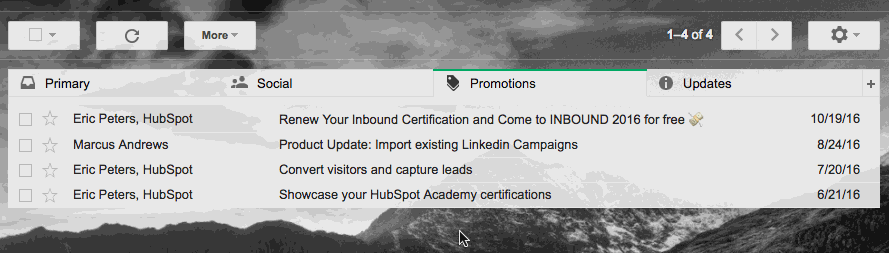
Your recipients can also add your email from address to their Google contacts to prevent emails sent using that address from ending up in the Promotions tab.
Please note: that the Promotions tab is not the same as a spam folder. It's just a type of email categorization in Gmail's user interface.
My contact has unsubscribed from all marketing emails but is still receiving emails from our account?
Contacts who have opted out of marketing emails have not opted out of all emails from your account, they can still receive one-to-one emails and transactional emails. Learn more about the difference between marketing emails and transactional emails.