- Knowledge Base
- Account & Setup
- Billing
- View, download, and pay your HubSpot invoice
View, download, and pay your HubSpot invoice
Last updated: October 22, 2025
Available with any of the following subscriptions, except where noted:
Billing contacts will receive an invoice in your HubSpot account at the start of your billing cycle. If your contract is set up on invoicing terms, an email with your invoice information will also be sent. Upon making a payment, a receipt will be sent to the billing admin of your account.
View and download your HubSpot invoice
To view and download your HubSpot invoice:
- In your HubSpot account, click your account name in the top right corner, then click Account & Billing.
- Click the Transactions tab.
- By default, all transactions will display in a table with the most recent transaction at the top. Use the menu on the left to navigate between your refunds, payments, invoices, and orders.
-
- Click View under an invoice to view it in a new tab.
- Click Download to download a PDF.
Pay your HubSpot invoice
Permissions required You must be a billing admin to pay your HubSpot account invoice.
When multiple invoices are past due, you'll see a past-due banner at the top of your Account & Billing screen. 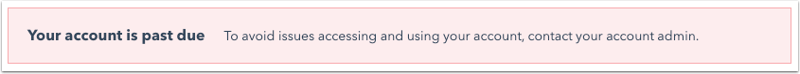
- In your HubSpot account, click your account name in the top right corner, then click Account & Billing.
- Click the Transactions tab.
- At the top, you'll see how many invoices are due along with the total amount. Pay all invoices at once by clicking Pay all invoices. Or click Pay now to pay an individual invoice.

- From the Transactions tab, you can also add, edit, or remove a purchase order number from an invoice.
-
- To add a purchase number number to an open invoice, click Add PO number in the PO Number column.

- If you previously added a purchase order number, you can update or remove it by clicking Edit or Remove in the PO Number column.
- To add a purchase number number to an open invoice, click Add PO number in the PO Number column.
- In the right panel, select your payment method:
-
- To use an existing payment method, select the listed payment method.
- To add a new payment method, in the Select a payment method section, click Manage payment methods. Learn more about adding a new payment method.
- Click Pay invoice to complete your transaction.
-
- If you've chosen to pay the invoice by SEPA direct debit, on the SEPA Direct Debit Mandate page, review your details. Then click Authorize Payment.

View your HubSpot receipt
After your invoice has been paid, receipts will be mailed to the account's billing admin and can also be accessed from your account settings. To download a receipt:
- In your HubSpot account, click your account name in the top right corner, then click Account & Billing.
- Click the Transactions tab.
- On the left, click Payments.
- Click View under a payment to view the receipt in a new tab.
- Click Download to download a PDF of the receipt.
Upload your proof of payment
Please note: this feature is only available if you have past due invoice(s) in your HubSpot account.
If you need to provide proof of payment, you can upload it directly to your HubSpot account. This guarantees that your payment will be processed promptly.
Permissions required Account permissions are required to upload payment documents.
To upload your proof of payment:
- In your HubSpot account, click your account name in the top right corner, then click Account & Billing.
- Click the Documents tab.
- Click Upload proof of payment.

- Select the checkboxes next to the invoices your proof of payment is for.
- Click choose a file, then select the file for your proof of payment. You can upload a PDF or image file of your proof of payment (up to 100 MB).
- Then click Submit.
Frequently Asked Questions
How do I change my billing frequency?
To change your contract’s billing frequency from monthly to annual or vice versa, please contact your Contract Manager. If you don't have your Contract Manager's contact information, click Help in the bottom-right of your HubSpot account to contact HubSpot Support.
How do I change my contract to automatic credit card terms?
To change your contract to automatic credit card terms, please contact your Contract Manager. If you don't have your Contract Manager's contact information, click Help in the bottom-right of your HubSpot account to contact HubSpot Support.
Am I able to receive my HubSpot account's invoice before the bill date?
Please reach out to the billing team at billing@hubspot.com and the team will be able to help. Learn more about managing your billing details.
How do I change which user receives our invoices?
The following users will receive invoice notifications:
- Primary account contact
- Billing contacts
- Decision maker
To change the user that receives your invoices:
- In your HubSpot account, click your account name in the top right corner, then click Account & Billing.
- Click the Company Info tab.
- Click the dropdown menus in the Primary Account Contacts, Billing Contacts, and Other Contacts sections and select the new user who should receive HubSpot billing and renewal information.
What should I do if I am tax/VAT-exempt, but was charged tax/VAT?
Per HubSpot's Terms of Service, if you are located in the European Union, all fees are exclusive of any VAT and you represent that you are registered for VAT purposes in your member state. At HubSpot's request, you'll provide HubSpot with the VAT registration number under which you are registered in your member state. If you don't provide a VAT registration number prior to checkout, HubSpot won't issue refunds or credits for any VAT that was charge
If you have a VAT exemption certificate, please submit your VAT exemption certificate to billing@hubspot.com for support. For customers located in the United States, please email your Sales Tax Exemption form to billing@hubspot.com for U.S.-tax exemption specific support.
Can I add a purchase order number to my HubSpot invoice?
Yes. After receiving a quote, you can add a PO number at the Payment Details step during the quote checkout.
This number will then appear on the first set of invoices related to the purchase. You can later update or remove this number on open invoices from the Transactions tab.