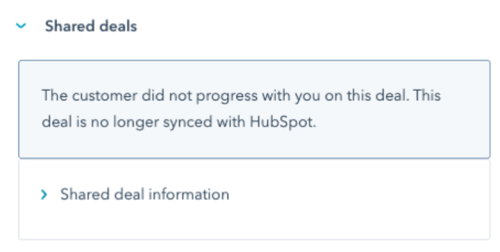Manage shared partner deals
Last updated: June 28, 2023
Available with any of the following subscriptions, except where noted:
| Partner Account |
Shared partner deals create a centralized space for both HubSpot Partners and HubSpot sales representatives to collaborate on and share information about the deal between CRMs. Below, learn more about how to manage your shared partner deals after creating them.
Track registered deals in your partner account
You can view and track registered deals in your partner portal by creating a filtered view on your Deals home using the Number of Active Deal Registrations property. Any deals that your HubSpot sales representative registers for you will be included in the filter.
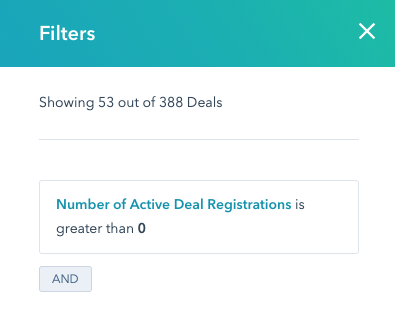
Add or remove users to the deal team
Any user in your partner portal can be added to or removed from the selling team for a shared deal. Your HubSpot sales representative can also add or remove users from this shared property. Once added, the user will receive all activity notifications on the shared deal.
- Navigate to the shared deal.
- Hover over the Deal team field and click Edit.
- In the Edit deal team pop-up, select the users you want to add to the deal. You are only able to add or remove users in your account.
- Click Save.
Once added, all members of the deal team will be visible on the Shared deals card and will receive notifications about the deal.
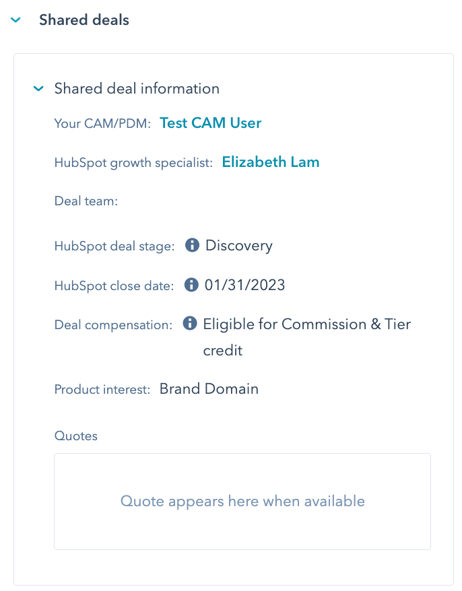
Set a default pipeline for shared deals
To add a default pipeline for shared deals:
- In your HubSpot account, click the settings settings icon in the top navigation bar.
- Click Partners > Shared Deals.
- Click the Referred deal pipeline dropdown menu and select the pipeline you want shared deals to be added to.
This will not override an existing pipeline for any deals.
After the deal has been created, you can edit the Product Interest field if it changes throughout the sales process:
- In the Shared deal section, hover over the Product Interest field and click Edit.
- Click the Edit product interest dropdown menu and select the relevant HubSpot products.
- Click Change Product.
Review and share quotes with your client
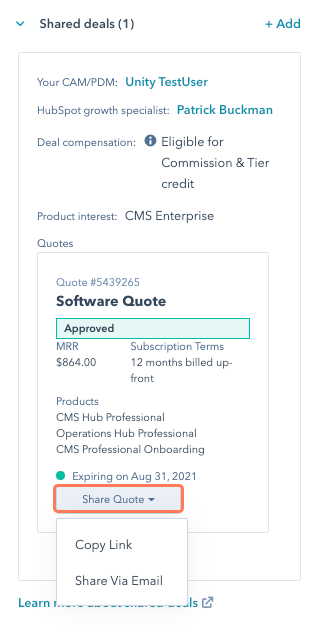
Review closed won or lost deals
When a quote is purchased and the deal is moved to closed won, you'll see a banner on the shared deal indicating that the customer has purchased the deal.
You will also be sent a shared message from your HubSpot sales representative containing feedback on the deal.
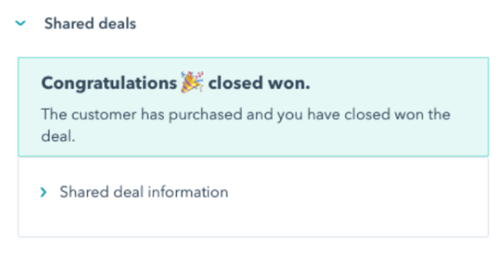
Conversely, if deal is moved to closed lost, you will see the following banner on the shared deal: