- Knowledge Base
- Sales
- Sequences
- Understand your sequences sender score
Understand your sequences sender score
Last updated: February 11, 2025
Available with any of the following subscriptions, except where noted:
-
Sales Hub Professional, Enterprise
-
Service Hub Professional, Enterprise
The sequences sender score measures the quality and effectiveness of your sequences emails. The sender score is calculated using the reply rate and bounce rate of the emails in the sequence.
Use the sender score to monitor your team’s sending behavior and how well contacts are engaging with your emails. A good sender score also helps protect your company’s domain reputation.
Analyze your sequences sender score
You can find the sender score in your reports library:
- In your HubSpot account, navigate to Reporting > Reports.
- In the upper right, click Create report.
- In the upper right, use the search box to search for sequence sender score.
- Locate the Sequence sender score report, then click the report.
- From the View and filter report dialog box, you can customize your report date filters. Once you're done with customizing the report, click Save in the bottom left.
- In the right panel, you can edit the Report name and select where you want to add the report to:
- Don't add to dashboard: the report will be added to your reports list.
- Add to existing dashboard: the report will be added to an existing dashboard. To select the dashboard to add the report to, click the dropdown menu.
- Add to new dashboard: the report will be added to a dashboard you'll create. Enter the dashboard's name, and select its visibility.
- Click Save if you're adding it to your reports list, or Save & add if you're adding it to a dashboard.
- Navigate to your dashboard or report list to view the sender score report. You'll see a sender score listed for each user in your account, including the total number of ended sequences, reply rate, and bounce rate.
- Ended sequences: number of individual sequences that have ended, with or without a response.
- Reply rate: contacts who replied to any email in a sequence at least once (excludes bounces). A good reply rate is between 7% and 13%.
- Bounce rate: contacts who didn’t receive an email in your sequence because it was returned by the server. A good bounce rate is less than 3%.
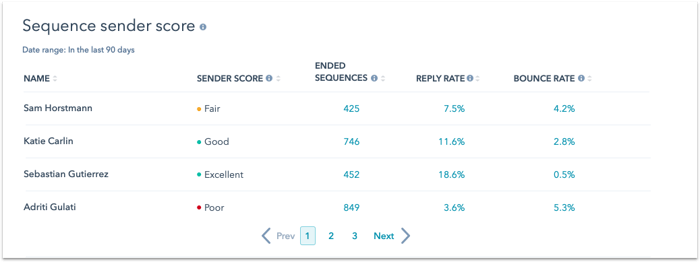
Please note: to view your sender score, you must have at least 100 ended sequence enrollments and have an assigned Sales Hub or Service Hub paid seat.
- To view a breakdown of the sender score by individual sequence, click a metric next to a user's sender score. You can then view the user's sender score for each specific sequence, as long as there are more than 100 ended sequence enrollments for that sequence.

Improve your sequences sender score
Your sender score is calculated based on the email reply rate and bounce rate. HubSpot assigns a score to your reply rate and bounce rate, then the total of those two scores equals your sender score. There is a range of scores, from Low to Excellent.
To improve your sender score, you need to improve your sequence email reply rate, bounce rate, or both. To improve your reply rate:
- Add personalization tokens to the sales email templates in your sequences. When you send sequence emails to a contact, these tokens will automatically populate with known information about the contact.
- Segment your contacts into saved filters, then tailor your emails to the contacts in each filter.
- Add relevant content to the recipient's business or industry, such as a recent blog post or case study.
To improve your bounce rate:
-
Create saved filters of unengaged contacts to identify which contacts are not likely to engage with your sequences emails.
-
Remove contacts that have hard bounced from your account.
-
Don't send to contacts who have asked you not to contact them.
-
Make sure that contacts' email addresses come from verified sources, and that these contacts have opted into receiving email communication from you.
Learn more about improving your sales email content.