- Knowledge Base
- Account & Setup
- Billing
- Strong Customer Authentication (SCA) in HubSpot
Strong Customer Authentication (SCA) in HubSpot
Last updated: November 15, 2023
On September 14, 2019, the EU introduced a new requirement for authenticating online payments, known as Strong Customer Authentication (SCA). The goal of SCA is to protect EU consumers from fraudulent activity on their credit or debit cards. It’s an added level of security for you that will introduce an additional step when going through a payment process online.
How does SCA work in HubSpot?
In HubSpot, this means an additional step to authenticate your payment method when making an online payment during checkout.
When completing a payment with an EU issued credit card, you'll be asked to authenticate the transaction with your bank using an additional form of verification. Your bank's interface and their selected method of two-factor authentication will display in HubSpot. The additional authentication could be anything from entering your bank login credentials, using the bank's mobile app or a third-party authentication app on your mobile phone, or entering an SMS code.
What does SCA look like in HubSpot?
If you're using a credit card issued in the EU to complete a payment in HubSpot, you'll be prompted to complete the required two-factor authentication after selecting your payment method on the Checkout screen. The prompt might ask you to log in with your bank credentials, enter an SMS code, or authenticate with your bank's mobile app, as shown in the screenshots below.

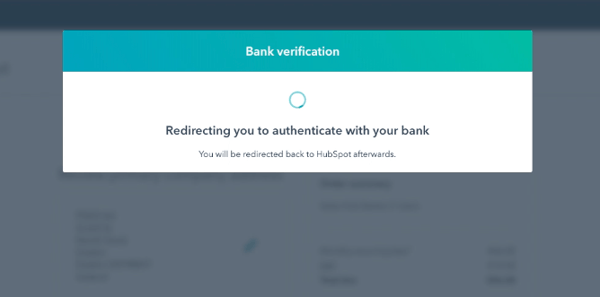
The type of two-factor authentication used is at your bank's discretion - you might see the pop-up window, or see a different prompt depending on the two-factor authentication method your bank has in place. If you have questions on the two-factor authentication method your bank has set up, contact your bank for more information.
If a recurring payment is due but your two-factor authentication has not been completed then you will receive a payment declined email notification. You will need to update your payment method, during which you'll be asked to authenticate the payment method with your bank.
Once your card has been updated or a new payment method is added, HubSpot will attempt to charge the card to complete the payment.
Frequently asked questions
Does SCA apply to all transactions moving forward?
There are some exemptions but SCA will apply to most credit card transactions where you are present in the checkout flow at the time of purchase (e.g. at an ATM or buying online, instead of a repeated payment with a saved card).
What if I can't complete my two-factor authentication?
In order to complete the two-factor authentication:
- You must be the credit card owner.
- You must complete the required two-factor authentication within 10 minutes of being prompted.
- If you're not able to successfully authorize your credit card payment with the two-factor authentication you put in place, reach out to your bank or add another credit card to complete the purchase.
The two-factor authentication method is set up and managed by your bank. If you have questions on the method in place, contact your bank for more information.
How can I update my credit card information?
You can update your credit card information in your Account & Billing settings in your HubSpot account. Learn how to update your credit card information.
If I want to go back to the main checkout screen, how to I close out of the two-factor authentication screen?
In the upper right, click the X or click Cancel in the bottom left. If you were redirected in your browser to complete your bank's two-factor authentication, click the Back button to return to checkout.
How do I know if my SCA was successful?
As long as you don’t receive a decline message and you proceed to the next page during checkout, it was successful. If you add a new credit card and you're notified that the card was added successfully, your SCA was successful.