- Knowledge Base
- Partners
- Marketplace
- Receive and manage ratings and reviews of apps in the HubSpot App Marketplace
Receive and manage ratings and reviews of apps in the HubSpot App Marketplace
Last updated: March 31, 2025
Available with any of the following subscriptions, except where noted:
HubSpot will automatically send a request to review the app purchased on the HubSpot App Marketplace 30 days after installation. The request will be sent to the user that installed the app.
Ratings and reviews are an important factor in a customer’s buying decision. Customers look at reviews to understand which solution will fit their specific business needs. Good reviews can build trust in you as an app partner and the ecosystem as a whole.
Negative reviews allow users to communicate their expectations. This also increases trust. Negative reviews set standards and give app partners a chance to show how they receive feedback and communicate with customers.
Please note: reviews on the App Marketplace will be subject to HubSpot's Review Guidelines. It is recommended that app partners familiarize themselves with these guidelines before recruiting reviews from users.
Receiving app reviews in the App Marketplace
Where can my customers leave a review?
- Log in to your developer account and navigate to App Marketplace > Listings.
- To the right of your app, click the More dropdown menu and select View listing details.
- Navigate to the Ratings & Reviews tab.
- Click Copy review link.
Who can leave a review?
Customers who are logged into a HubSpot account with your app installed will be able to leave a review. Each user can only review your app once, and each account can review your app up to a maximum of three times. An app must have a minimum of 10 reviews to see aggregated data on the app details page in the HubSpot App Marketplace.
How will I know when I receive new reviews?
You can configure your settings to receive email notifications about new reviews. In the Ratings & Reviews section of your developer account, click Edit Notifications .
What do reviews look like for users?
There are three sections for users to complete when filling out a review.
- Overall and feature-specific ratings
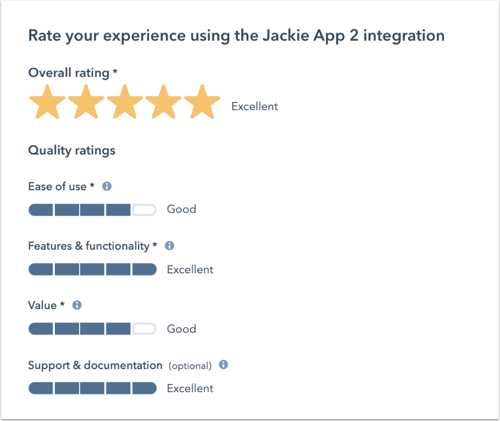
- Open-text responses

- Company information
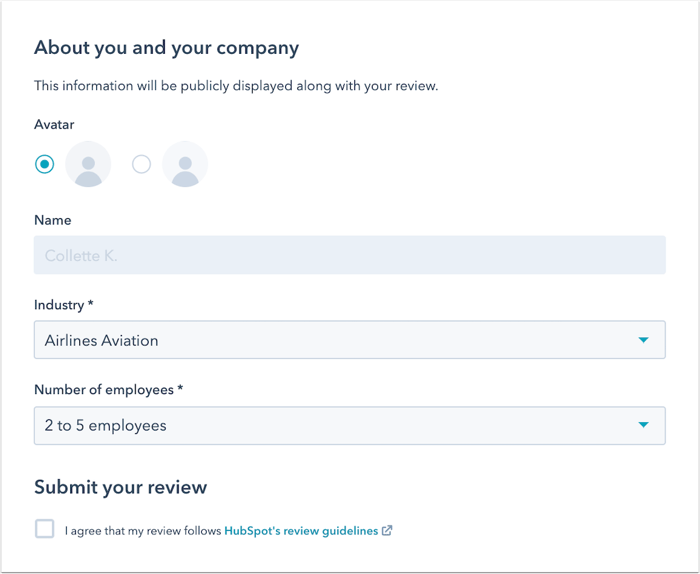
Can users edit their reviews?
Yes - both reviews and replies can be edited by the person who left them after they've been submitted. Edited reviews will go through the review process again.
Where can I see the customers who have already submitted a review?
To protect customer privacy, HubSpot does not share information on the customers who submit reviews.
Why is my quality rating not displaying?
When a user doesn't submit a score for support and documentation (optional) it will not display on the review. If the user submits a score of 0 then the quality rating will be visible but not populated.
Managing your App Marketplace reviews
Where can I find my app reviews?
You can view your reviews in your developer account or on the App details page in the App Marketplace.
- In your developer account, navigate to App Marketplace > Listings.
- Next to your app, click the More dropdown menu and select View listing details.
- Navigate to the Ratings & Reviews tab.
How do replies work?
When a customer leaves a review, you and anyone on your team who receives notifications will receive an email stating that there’s a new review. You’ll need to log in to your developer account and respond to the review. When you have responded, the user that left the review will receive an email with your response. You will only be able to respond once and customers will not be able to reply to your response.
How can I delete a review or ask HubSpot to remove a review?
Only the HubSpot team can remove a review. If a review is offensive or otherwise violates HubSpot's guidelines, click Report at the bottom of a review. Once a review or a reply is reported, it will be reviewed by the HubSpot team within 10 business days.
Please note: we will only remove a review that is offensive, uses profane language or violates our review guidelines.
What happens when a review or reply gets reported?
Any prospect, customer, or app partner can report a review or reply in the HubSpot App Marketplace. When a review or reply is reported, the user reporting it will be asked to provide a reason and share additional comments. The review or reply will not be removed until a member of the HubSpot team reviews it and decides whether or not to remove it based on our review guidelines. This process will take up to 10 business days.
When a review is removed, HubSpot will notify the user who reported it, the user who wrote the review, and the app partner. The review count will go down and this review will no longer be included in the star or quality ratings. This user will be able to leave a new review. When a reply is removed, we’ll notify the user who reported it and the app partner who wrote the response. The app partner will be able to leave a new response.
Why are the aggregated star ratings and quality ratings missing from my app details page in the App Marketplace?
Apps must have 10 or more reviews for the aggregated star ratings and quality ratings to be visible. App partners can view aggregated star and quality ratings and reviews regardless of number of reviews from their developer account.
This is why it's recommended that app partners recruit a minimum of 10 reviews.
How do you calculate the overall review? What about the quality ratings?
Your quality rating is based on aggregated review data from your app users' ratings and reviews. HubSpot does not currently share how each quality rating is calculated.