- Knowledge Base
- Account & Setup
- Integrations
- Sync Salesforce opportunities to HubSpot
Sync Salesforce opportunities to HubSpot
Last updated: September 3, 2025
Available with any of the following subscriptions, except where noted:
-
Marketing Hub Professional, Enterprise
-
Sales Hub Professional, Enterprise
-
Service Hub Professional, Enterprise
-
Data Hub Professional, Enterprise
-
Content Hub Professional, Enterprise
-
Smart CRM Professional, Enterprise
Learn more about how the Salesforce integration syncs opportunities in Salesforce with deals in HubSpot.
Please note: the number of pipelines you can sync depends on your Sales Hub subscription. Learn more about your pipeline sync limits in the Deals pipelines section.
Before you begin
- The integration user must have either Modify all data or Modify metadata through metadata API functions permissions in Salesforce.
- To ensure that companies and deals are associated correctly when they sync from Salesforce, company sync must be turned on for the Salesforce integration and a Salesforce account import must be completed. If a deal is synced from Salesforce while company sync is turned off, the company record will not be associated to the deal record. If company sync is turned on after opportunity sync is turned on, the Salesforce account association will be removed from the opportunity.
Turn on opportunity sync
To begin syncing deals and opportunities, turn on the Sync Deals setting.
- In your HubSpot account, click the settings settings icon in the top navigation bar. In the left sidebar menu, navigate to Integrations > Connected Apps.
- Click Salesforce, then click the Deals tab.
- Click to toggle the Sync Deals switch on.
Please note: the sync setting must be enabled before importing Salesforce opportunities, otherwise deal records will not be created in HubSpot.
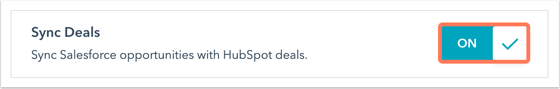
Once the sync is turned on, each opportunity record in Salesforce will be synced to their corresponding pipeline in HubSpot once they fulfill a sync trigger. The pipeline will be named Salesforce - [record type ID in Salesforce]. If you only have one pipeline created in your Salesforce account it will be named Salesforce - Default Pipeline in HubSpot.
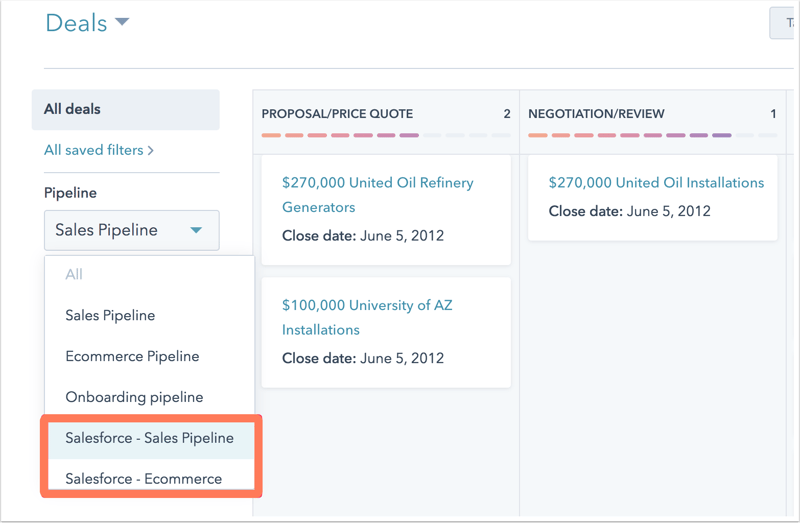
You can stop a deal from syncing as an opportunity, or vice-versa by moving the deal into a pipeline that is not synced.
If you delete a Salesforce opportunity that is syncing with a HubSpot deal, the HubSpot deal will be deleted. However, if you delete a HubSpot deal, the corresponding Salesforce opportunity will not be deleted.
How Salesforce opportunities sync to HubSpot
Any pre-existing opportunities will be synced to HubSpot in two ways:
- When they are manually imported to HubSpot.
- When edits are made to the opportunities record in Salesforce, depending on your sync rules and field mappings.
If your opportunity is associated with Salesforce contact records, you can also associate the synced deal to the corresponding contacts in HubSpot. For this to occur, ensure the contact record in Salesforce is associated with the opportunity as an OpportunityContactRole. The integration will update the contact’s Lifecycle stage property, as well as five other contact properties from the most recently created opportunity:
- Associated deals
- First deal created date
- Recent deal close date
- Recent deal amount
- Total revenue
These fields can be used to segment lists, filter your contacts, or create custom reports.
Please note: the Recent deal amount property is populated by the most recently created deal associated with the contact, not the most recently closed deal.
Salesforce opportunities in multi-currency organizations can sync to HubSpot, but the integration cannot convert between currencies when syncing currency values. Only the number value will sync between Salesforce and HubSpot, and no exchange rates will be applied.
How HubSpot deals sync to Salesforce
After the Sync Deals setting is turned on, any new and pre-existing deals in the Salesforce syncing pipelines will be created in Salesforce as opportunities when a sync trigger is met.. If a HubSpot contact is associated with the deal, the corresponding Salesforce contact record will be added to the Salesforce opportunity as an OpportunityContactRole.
HubSpot deal properties sync with the following standard Salesforce opportunity fields:
- Owner
- Close date
- Name
- Type
- Description
- Amount
- Stage
You can also create custom field mappings to sync other HubSpot deal properties with Salesforce opportunity fields.
Learn how to sync Salesforce accounts to HubSpot as companies.
Salesforce Opportunity to HubSpot Contact Lifecycle Stage
For opportunities on Salesforce accounts marked as Closed/Won to change the lifecycle stage of associated HubSpot contacts to Customer, the following settings must be enabled in HubSpot:
- Account sync, to sync Salesforce accounts to HubSpot companies.
- Automatic lifecycle stage transitions setting, for actions taken on an associated Salesforce record to impact the lifecycle stage of the corresponding HubSpot contact.
- Lifecycle stage sync setting, to apply any changes made to a contact's lifecycle stage to all contacts associated with the same company in HubSpot.
- In addition, at least one Salesforce contact in the account must be associated with the opportunity via contact roles. A Salesforce opportunity with an associated account but no associated contacts will have no impact on the lifecycle stage of HubSpot contacts.