- Knowledge Base
- Sales
- Meetings
- Create and use call and meeting types
Create and use call and meeting types
Last updated: February 11, 2025
Available with any of the following subscriptions, except where noted:
-
Sales Hub Professional, Enterprise
Create custom types for calls and meetings to have a better understanding of how your sales team is spending time.
Turn on and create call and meeting types
- In your HubSpot account, click the settings settings icon in the top navigation bar.
- In the left sidebar menu, navigate to Meetings.
- To turn on call and meeting types, select the toggle the Track call and meeting types switch on.
- To edit your call and meeting types, next to the Track call and meeting types switch, click Edit options. In the right panel:
- Click an existing type to edit it, or the delete trtrash icon to delete it.
- Click Add another type to add a new call and meeting type.
Please note: you can create up to 100 call and meeting types in your account.
- Click Save.
Select a call or meeting type on a contact, company, or deal record
- After calling a contact from HubSpot, click the Select call type dropdown menu to select the call type.
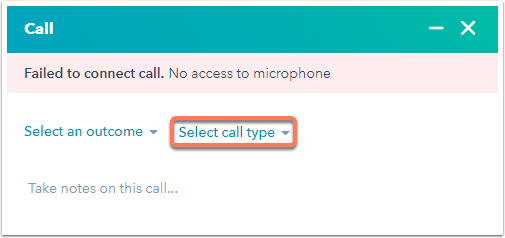
- When you manually log an activity, click the Select call type dropdown menu to select a call type when you Log a call, and click the Select meeting type dropdown menu to select a meeting type when you Log a meeting.
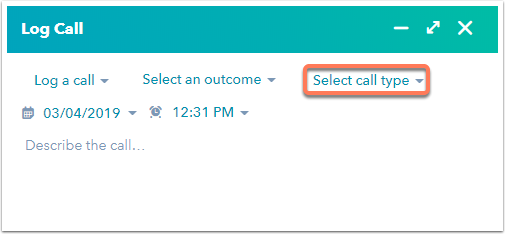
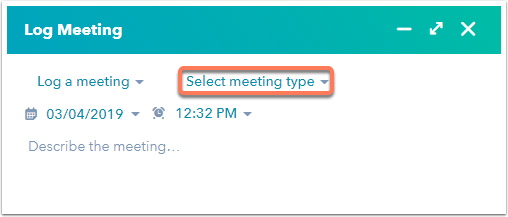
- When you schedule a meeting with a contact, click the Select meeting type dropdown menu to select the meeting type.
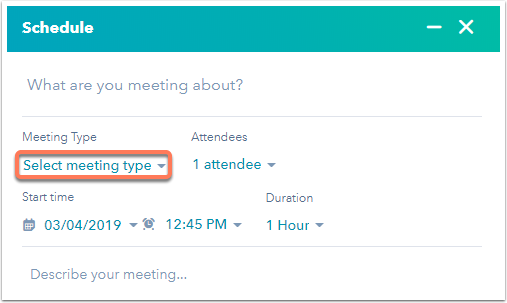
Set a meeting type for your scheduling pages
To specify a meeting type for a scheduling page:
- In your HubSpot account, navigate to Sales > Meetings Scheduler.
- Hover over the meeting link used to access the scheduling page and click Edit, or create a new scheduling page by clicking Create scheduling page.
- On the Overview screen, click the Meeting Type dropdown menu and select a meeting type.
Report on your call and meeting types
HubSpot offers a few default reports for calling and meeting types, such as Call and Meeting totals (by rep) and Call and Meeting totals (by type), and which can be added to your dashboard.
If you have a Professional or Enterprise subscription, you can create a custom report on your call and meeting types by selecting the Activities checkbox when prompted to choose a data-set. Then, you can select Call and meeting type as a filter.
